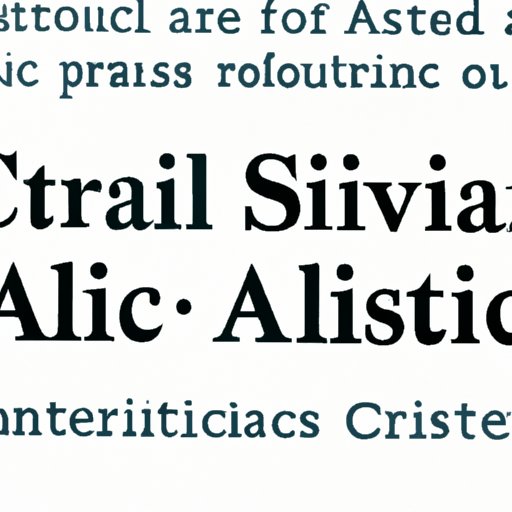Introduction
Have you ever found yourself staring at a website, wondering how to cite it for your research paper or presentation? It can be frustrating to try to track down the author or publication information for a web source, especially when time is limited. Fortunately, there are ways to correctly cite websites with no listed author. In this article, we’ll provide you with a comprehensive guide to citing web sources when author information is missing.
Navigating the World of Website Citations: How to Cite Websites with No Author
Before we dive into the specifics of citing web sources without authors, it’s important to understand the importance of accurately citing sources in the first place. When you reference a source in your writing, you give credit to the original author or publisher and demonstrate your own credibility as a researcher or writer. Failing to cite sources correctly can lead to accusations of plagiarism, which can have serious consequences.
There are several different citation styles that you may be asked to use when citing sources, including APA, MLA, and Chicago. Each of these styles has specific guidelines for citing web sources, which can vary based on whether the source has an author listed. Before you start citing, be sure to check which citation style your instructor or publisher requires.
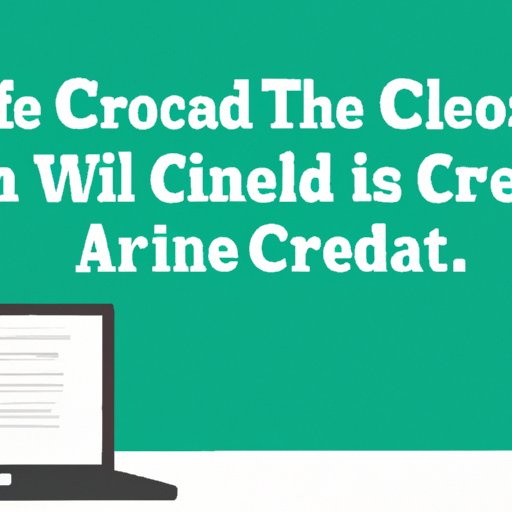
When No One is There to Take Credit: How to Cite a Website with No Author
Some web sources may not have a clear author or publication date listed. This can make it difficult to cite the source accurately. However, there are some strategies you can use to try to identify the publisher or organization responsible for the webpage:
- Look for an “About Us” page or information about the website’s mission and purpose.
- Check the URL for clues, such as a .gov or .edu domain, which can indicate an official or educational source.
- Look for clues within the text of the webpage itself, such as references to the organization that created the content.
If you’re unable to determine the author or organization responsible for the webpage, some citation styles allow you to use the title of the webpage as the author in your citation. This isn’t ideal, since it can make it difficult for readers to find the original source, but it’s better than leaving the citation incomplete.
Mastering the Art of Website Citations: Citing Websites Without an Author
Now that you have a better understanding of why and how to cite web sources with no author, let’s dive into the specifics of how to do so in different citation styles. Here are step-by-step instructions for citing a web source with no author in APA, MLA, and Chicago styles:
APA Style
In APA style, you should start your citation with the title of the webpage, followed by the date of publication or the date you accessed the site, in parentheses. Here’s the basic format:
Title of Webpage. (n.d.). Retrieved Month Day, Year, from URL
If you’re citing a specific section of the webpage, you can include that information in your citation as well. For example:
Title of Section. (n.d.). In Title of Webpage. Retrieved Month Day, Year, from URL
MLA Style
In MLA style, you should start your citation with the title of the webpage, followed by the name of the website (in italics), the date of publication or the date you accessed the site, and the URL. Here’s the basic format:
“Title of Webpage.” Name of Website, Publisher (if different from website name), Date published (if available), URL
Chicago Style
In Chicago style, you should use a footnote or endnote to cite web sources. Start with the title of the webpage, followed by the name of the website (in italics), and the date of publication or the date you accessed the site. Here’s the basic format:
Author (if available), “Title of Webpage,” Name of Website (in italics), Date published (if available), Date accessed, URL.
Citing Unattributed Sources: Tips for Citing Websites with No Author
Even when you can’t identify a specific author or organization responsible for a webpage, there are ways to evaluate the credibility and reliability of the source. Here are some tips to help you determine whether a website is a trustworthy source, even when author information is lacking:
- Check the domain and URL of the website to determine its purpose and possible biases.
- Look for signs of credibility, such as original research or links to other reputable sources.
- Check the “References” or “Sources” section of the webpage, if there is one.
- Consider using a fact-checking website or tool to verify information.
If you’re still unable to determine the author or publication information for a web source, you may need to use the URL or retrieval date in your citation. While this isn’t ideal, it can help readers locate the original source more easily. Be sure to include the full URL and the date you accessed the site in your citation.
Citing Web Sources with No Author: Best Practices and Examples
Now that you have a better understanding of how to cite web sources with no author, let’s look at some examples of properly formatted citations for different types of web sources:
Article on a Website
Smith, J. (n.d.). How to Bake a Cake. In Baking Website. Retrieved Month Day, Year, from URL
Blog Post
Jones, K. (n.d.). The Benefits of Yoga. In Yoga Blog. Retrieved Month Day, Year, from URL
Video
Title of Video. (n.d.). In Name of Website. Retrieved Month Day, Year, from URL
When incorporating these citations into your writing, be sure to follow the formatting guidelines for your chosen citation style. You should also make sure to include a reference or works cited page at the end of your paper, which lists all the sources you referenced in your writing.
The Ultimate Guide to Properly Citing Websites with No Author
Citing web sources properly is an important part of academic and professional writing, and it’s essential to do so accurately, even when author information is missing. To summarize, here are some key takeaways from this article:
- Always check your chosen citation style for specific guidelines for citing web sources.
- If you’re unable to determine the author or organization responsible for a webpage, consider using the title of the webpage as the author in your citation.
- Use the URL or retrieval date in your citation when necessary.
- When evaluating unattributed sources, look for signs of credibility and use fact-checking tools to verify information.
By following these tips and best practices, you’ll be able to confidently cite web sources with no author, and ensure that your writing is accurate and trustworthy.
Remember, if you’re ever in doubt about how to cite a source, consult your chosen citation style guide or ask your instructor or publisher for guidance.