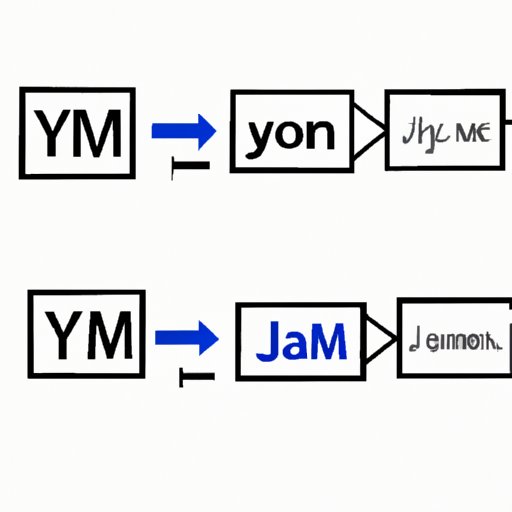Introduction
YAML JSON are two popular data formats used for configuration and data storage. In this article, we’ll explore how each format works, the pros and cons of using YAML and JSON, how to convert between the two formats, and which format is best for your project. Whether you’re a developer or IT professional, this article will provide you with a comprehensive overview of YAML JSON.
What is YAML JSON and Why Should You Care?
YAML (short for “YAML Ain’t Markup Language”) is a human-readable data serialization format that can be used for configuration files, data exchange, and other applications. It has a simple syntax that doesn’t require braces or semicolons, making it easy to write and read. JSON (short for “JavaScript Object Notation”) is a lightweight data interchange format that is easy to read and write for humans and machines. It’s often used for AJAX requests and APIs.
Both YAML and JSON offer advantages over other data formats like XML and CSV. They allow for nested data structures, support for collections, and can represent data types like strings, integers, and booleans. For developers and IT professionals, understanding how these formats work is essential for working with configuration files, API requests, and data storage.
The Pros and Cons of Using YAML vs. JSON
While both YAML and JSON have similar use cases, there are some differences in how they operate. Here’s a breakdown of the pros and cons of each format:
Readability and flexibility comparisons
YAML is often considered more readable and human-friendly than JSON due to its use of indentation and whitespace for separating data structures. It can also handle more complex nesting structures and supports comments. JSON, on the other hand, is more compact and easier to parse by machines.
Size comparisons
JSON is generally smaller in size than YAML due to its more compact syntax. However, this can make it harder to read and edit. YAML’s more verbose syntax can result in larger files, but it’s easier to navigate and edit when working with large datasets.
Schema and validation differences
While both formats support schema validation, YAML has a more robust validation system and supports custom validation rules. This makes it easier to validate complex data structures and ensure compliance with external schemas. JSON’s validation system is less flexible but still powerful.
Advantages and disadvantages of each format
Overall, YAML has a reputation for being easier to read and edit for humans, while JSON is more compact and efficient for machine reading. YAML is a better choice for complex data structures and data that requires custom validation. On the other hand, JSON is faster to parse and has better compatibility with web browsers and APIs.
How to Convert YAML to JSON (and Vice Versa)
While YAML and JSON are similar in structure, they are not directly interchangeable. To convert between the two formats, you’ll need to use a conversion tool or library. Here’s a step-by-step guide on how to convert YAML to JSON:
- Open a YAML file in your favorite text editor or IDE.
- Copy the contents of the file to your clipboard.
- Open a YAML to JSON converter tool or library (like PyYAML or js-yaml).
- Paste the YAML code into the converter tool.
- Click “Convert” or “Generate JSON”.
- Copy the generated JSON code to your clipboard.
- Paste the JSON code into a new file or application.
Converting JSON to YAML follows a similar process. Simply use a JSON to YAML converter tool or library.
YAML vs. JSON: Which is Best for Your Project?
Choosing between YAML and JSON depends on several factors, including file size, readability, validation needs, and project requirements. Here are some use cases where one format might be preferable over the other:
- YAML is best for complex data structures that require custom validation, like configuration files for large applications or databases.
- JSON is better suited for APIs, web applications, and data exchange due to its compactness and compatibility with web browsers.
- If you need a readable and editable format that supports nested data structures, YAML is a better choice.
- If you need to exchange data quickly and efficiently between machines, JSON is faster to parse and smaller in size.
Understanding YAML and JSON Syntax
For developers and IT professionals, understanding the syntax and formatting rules of YAML and JSON is essential for creating and working with these formats. Here’s a basic breakdown of the syntax rules for each format:
Basic syntax and formatting rules for YAML
- Indentation with spaces instead of braces and semicolons.
- Use of colons to separate keys and values.
- Use of hyphens for lists and arrays.
- Support for comments with the # symbol.
Basic syntax and formatting rules for JSON
- Uses braces for defining data structures.
- Uses commas to separate objects and arrays.
- Supports key-value pairs separated by a colon.
Both YAML and JSON can use the same data types, including strings, integers, booleans, null values, and arrays. The main difference is in how they are represented and formatted.
Is YAML JSON the Future of Configuration Management?
YAML JSON is a growing trend in configuration management due to its readability and flexibility. Because it can represent complex data structures and support custom validation rules, it’s becoming a popular choice for large-scale application configuration files.
However, there are some limitations to YAML JSON, including its larger file size and slower parsing times. It’s also not a universally accepted standard, which means that compatibility issues may arise when exchanging data between different systems.
Conclusion
In conclusion, YAML JSON are two popular data formats used for storing and transmitting data. Understanding the differences between them is essential for developers and IT professionals. While YAML is more readable and flexible, JSON is faster to parse and has better compatibility with web browsers. Choosing between the two formats depends on project requirements and use cases.
Ultimately, YAML JSON as a trend is promising and can be a suitable format for configuration management- as long as one accounts for its downsides. Given their ability to represent complex data structures and support custom validation rules, YAML JSON is quickly becoming a highly sought-after format for the management of configuration files and data storage.