Introduction
Trello is a visual project management tool that can help individuals and teams stay organized, streamline workflow, and boost productivity. Its intuitive interface and flexible features make it an excellent choice for project management, personal organization, and team collaboration. In this article, we will explore what Trello is, its benefits, and how it compares to other project management tools. Whether you’re a freelancer, entrepreneur, or part of a team, Trello can help you streamline your workflow and achieve your goals.
What is Trello?
Trello is a web-based application that lets you organize tasks and projects using boards, lists, and cards. Boards are the main containers and can represent anything from a project to a client or a department. Lists represent stages in a process, and cards are individual tasks within each list. You can drag and drop cards as they move through the list, indicating progress or completion.
Trello’s visual approach makes it easy to see the big picture and track progress at a glance. You can add checklists, due dates, labels, attachments, and comments to each card to provide more context and information. Trello also integrates with other apps like Google Drive, Slack, and Jira, making it a versatile tool for collaboration and communication.
How Trello Can Streamline Your Workflow and Boost Productivity
Trello’s visual approach makes it easy to keep track of tasks and deadlines. Instead of managing a to-do list or calendar separately, you can have everything in one place. Trello’s drag-and-drop interface allows you to rearrange cards as priorities shift, and you can set due dates and reminders to keep yourself accountable.
Trello can also help you manage projects more efficiently. You can create boards for different projects and assign cards to different team members. Trello’s collaborative features enable everyone to stay on the same page, with comments and attachments providing essential information and clear communication. For example, if you’re working on a website redesign with a team of designers, developers, and copywriters, you can create a board for the project and assign cards for wireframes, sitemaps, content, and development tasks.
Trello’s templates can save you time and help you get started quickly. You can use pre-made templates for different projects, such as event planning, social media marketing, or content creation. Trello also offers templates for personal use, such as meal planning, travel planning, or goal setting.
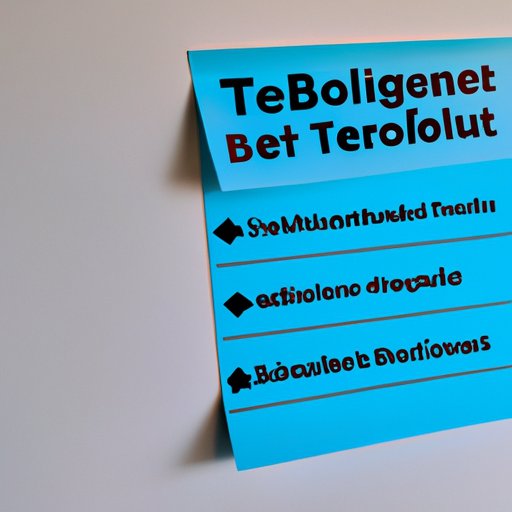
The Benefits of Using Trello for Project Management and Collaboration
Trello’s collaboration features make it an excellent tool for project management. You can invite team members to collaborate on a board, assign tasks, and keep everyone in the loop. Trello’s notifications keep everyone updated on changes and progress, so no one misses important information.
Trello also gives you a clear overview of the project’s progress. You can see how many tasks are in progress, which ones are overdue, and which ones are completed. You can also add labels to cards to indicate priority or status, making it easy to see which tasks need immediate attention.
Trello’s flexibility allows it to be used for different types of projects. Whether you’re working on a software development project, a marketing campaign, or a research study, you can customize Trello to fit your needs. You can create boards for different stages of the project, such as planning, execution, and evaluation, and assign cards to team members.
Trello vs. Other Project Management Tools: A Comparison of Features and Usability
Trello is not the only project management tool available on the market. Other popular tools include Asana, Basecamp, and Wrike. While each tool has its strengths and weaknesses, Trello’s visual approach and flexibility make it a great choice for project management.
Compared to other tools, Trello’s learning curve is relatively low. Its drag-and-drop interface and intuitive design make it easy to use, even for beginners. Trello’s free plan also offers a lot of features, making it an attractive choice for small businesses or entrepreneurs.
However, compared to other tools, Trello may not have all the features you need. For example, Asana has built-in time tracking and reporting, while Wrike can import data from other apps. Basecamp offers more advanced project management features like Gantt charts and a calendar view.
When choosing a project management tool, it’s essential to consider your specific needs and budget. While Trello can be an excellent choice for many projects, it may not be the best option for all.
How to Optimize Your Use of Trello with Tips and Tricks from Power Users
Trello offers a lot of hidden features and customization options that can help you get the most out of it. Here are some tips and tricks from power users:
– Create templates for recurring tasks or projects to save time.
– Use custom backgrounds and stickers to personalize your boards.
– Create custom fields to track specific information, such as budget or priority.
– Use power-ups to integrate Trello with other apps and services.
– Create a master board for all your Trello boards, so you can see everything in one place.
These tips and tricks can help you optimize your Trello experience and make it even more useful.
Trello for Remote Teams: How It Can Enhance Communication and Coordination
Trello can be used by remote teams to enhance communication and coordination. With Trello, remote teams can see progress and updates in real-time. The collaboration features allow team members to ask questions, leave comments, and share files with each other.
Trello can also help remote teams stay organized. By creating boards for different projects or tasks, remote teams can stay on track and ensure everyone is on the same page. Trello’s visibility features also make it easy to see where a project stands and what needs to be done.
Remote teams can also take advantage of Trello’s advanced features, such as power-ups. For example, they can use a time-tracking power-up to see how much time they spend on each task or project. Or they can use an integration power-up to connect Trello with other apps, such as Google Drive or Dropbox.
Trello for Personal Use: Organizing Your Life and Achieving Your Goals with Trello
Trello can also be used for personal organization and goal setting. You can create boards for different areas of your life, such as work, home, family, or health. Within each board, you can create lists and cards for specific tasks or goals. For example, if you’re trying to eat healthier, you can create a board for meal planning and add cards for recipes, grocery lists, or meal prep tasks.
Trello can also help you track habits and achieve goals. You can create cards for habits you want to build, such as exercising or reading, and track your progress by adding checklists or attachments. Trello’s due dates and reminders can also help you stay accountable and motivated.
Conclusion
Trello is a versatile and powerful tool that can help teams and individuals streamline their workflow, boost productivity, and stay organized. Its visual approach and collaboration features make it an excellent choice for project management and team communication. Trello’s flexibility also makes it useful for personal organization and goal setting. With tips and tricks from power users, you can optimize your Trello experience and get the most out of this fantastic tool. Whether you’re a freelancer, entrepreneur, or part of a team, Trello can help you achieve your goals and stay on track.
