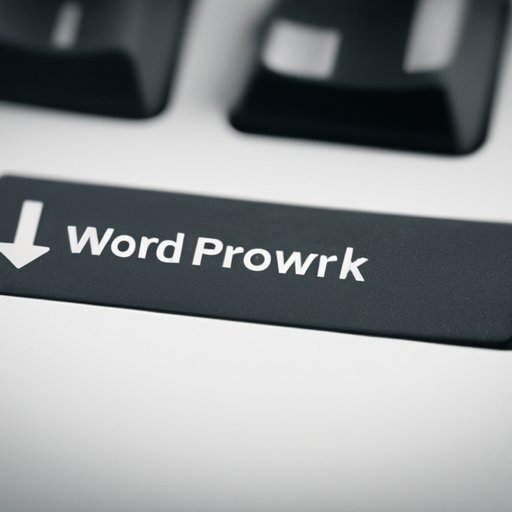Introduction
Port forwarding is a crucial tool for anyone looking to get the most out of their internet connection. Understanding port forwarding can help you optimize your network’s performance, enhance security and privacy, and improve your overall experience. Whether you’re a gamer, a server administrator, or just someone interested in learning more about how the internet works, this guide is for you.
An Introduction to Port Forwarding: What It Is and How It Works
Ports are like virtual doors that allow data to flow in and out of your internet-connected devices. Every device connected to your network has one or more ports that correspond to specific services or applications. IP addresses are like mailing addresses that allow data to be routed to the right device and port. Without port forwarding, incoming data packets would be rejected by your router and never reach their intended destination.
Port forwarding is a process that allows incoming data packets to be diverted to specific devices and ports on your network. It works by creating a virtual pathway between your router and the device you want to connect to. This pathway, or port forward, is set up using your router’s settings and allows traffic to flow freely between your device and the internet.
Port forwarding enables you to connect to servers and other devices from outside your network. For example, if you want to run a web server from your home computer, you’ll need to set up port forwarding so that requests to your IP address are forwarded to your computer’s web server port. Without port forwarding, the incoming requests would be blocked by your router, and your server would be inaccessible.
Unlocking the Power of Your Router: A Guide to Port Forwarding
Accessing your router’s settings is typically done through a web interface. The exact method varies depending on your router’s manufacturer and model, but you’ll usually need to enter a username and password to log in. Once you’re inside your router’s settings, you can find the port forwarding section and start setting up your port forwards.
Not all routers are created equal, and some may have different procedures for setting up port forwarding. Some routers even have specific settings and features designed to make port forwarding easier. It’s also worth noting that some routers may not support port forwarding or may limit the number of port forwards you can set up.
Port Forwarding Explained: What You Need to Know
There are different types of port forwarding protocols that routers support. TCP (Transmission Control Protocol) and UDP (User Datagram Protocol) are the most common protocols used by internet applications. TCP is more reliable but slower, while UDP is faster but less reliable. It’s important to choose the right protocol for your application to ensure that your data transfers are efficient and reliable.
UPnP (Universal Plug and Play) is a protocol that automatically sets up port forwards for compatible devices and applications. UPnP can be convenient for users who don’t want to manually set up port forwarding, but it’s also less secure. Static port forwarding, on the other hand, requires manual configuration but is more secure because it doesn’t rely on automatic setup.
There are some security risks associated with port forwarding. Opening ports on your router can expose your network to potential attacks and compromise your privacy. It’s important to keep your router’s firmware up to date and only open the ports that you need for your applications and services. You should also consider using a Virtual Private Network (VPN) to add an extra layer of security to your network.

How to Use Port Forwarding to Improve Your Network Performance
Port forwarding can significantly improve your network performance for specific applications. Online gaming is a popular example, as many games require specific ports to be open for optimal performance. By setting up port forwarding for your gaming console, you can reduce latency and improve the quality of your gaming experience.
Port forwarding can also be useful for other applications, such as media streaming, remote access, and file sharing. For example, if you want to access a file server on your network from a remote location, you’ll need to set up port forwarding to allow external access to the server.
The Benefits of Port Forwarding: Why You Should Consider It
Port forwarding offers several benefits that make it worth considering, especially if you need to run servers or use specific applications. One of the main benefits of port forwarding is faster internet speeds for specific applications. By allowing traffic to flow freely between your device and the internet, you can reduce latency and improve performance. This is especially important for gamers and other users who need low latency and fast response times.
Improved security is another benefit of port forwarding. Although there are security risks associated with port forwarding, it can also be used to enhance security in certain cases. For example, if you need to run a file server or a VPN server on your network, port forwarding can be used to restrict access to specific IP addresses and ports, improving your overall security and privacy.
Port forwarding can also be useful for remote access. By setting up a port forward for Remote Desktop Protocol (RDP), you can connect to your home or office computer from a remote location, giving you access to all your files and applications.
A Quick Guide to Port Forwarding for Beginners
Before you start setting up port forwarding, there are a few key terms you should know. The WAN (Wide Area Network) is the network that connects your home network to the internet. The LAN (Local Area Network) is the network of devices connected to your router. The IP address is a unique identifier assigned to each device on your network, and the port is the virtual door that the device uses to communicate with the internet.
Setting up port forwarding can be a complex process, but it’s not impossible. Here’s a step-by-step guide to help you get started:
- Log into your router’s settings using a web interface
- Find the port forwarding section and select the option to add a new port forward
- Enter the IP address of the device you want to forward traffic to
- Enter the port number you want to use for the traffic
- Select the protocol you want to use (TCP, UDP, or both)
- Save your changes and test the port forward to make sure it’s working correctly
Troubleshooting Common Port Forwarding Issues and How to Resolve Them
Port forwarding issues can be frustrating, but they can usually be resolved with some simple troubleshooting. If your port forwarding isn’t working, the first thing you should do is check your router’s settings to make sure everything is set up correctly. You should also check to make sure your firewall isn’t blocking traffic to the port you’re trying to forward.
If you’re still having issues, you can try resetting your router to its default settings and starting over with the port forwarding setup. You should also check to make sure the device you’re trying to forward traffic to is properly configured and has the correct IP address.
Conclusion
Port forwarding is a powerful tool that can help you optimize your network performance, improve security and privacy, and enable remote access to your devices and servers. By understanding the basics of port forwarding and following the steps outlined in this guide, you can unlock the full potential of your router and enjoy a faster, more reliable internet experience.
If you’re still having issues with port forwarding or want to learn more about how it works, there are plenty of online resources available to help you. With a bit of patience and persistence, you can become a port forwarding expert in no time.
Next Steps
If you found this guide helpful, you may want to explore other networking topics, such as VPNs, firewalls, and IP addressing. There are many resources available online that can help you expand your knowledge and skills. Don’t be afraid to experiment and try new things – with the right tools and knowledge, you can take control of your network and unlock its full potential.