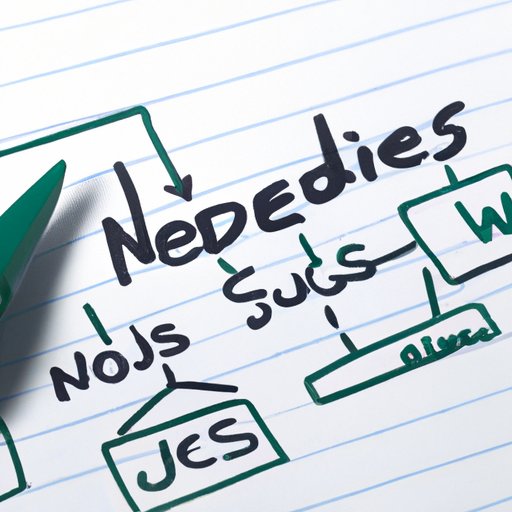I. Introduction
Node.js is a powerful and popular software platform that has been gaining attention and adoption in recent years, particularly in the field of web development. In this article, we will explore what Node.js is and what benefits it offers, as well as delve into some fundamentals, use cases, and frameworks associated with this platform. Whether you are new to Node.js or have some experience with it, this article will provide you with valuable insights, tips, and practical knowledge to help you maximize its potential.
II. An Introduction to Node.js: Understanding the Benefits and Use Cases
So, what exactly is Node.js? In a nutshell, Node.js is an open-source and cross-platform runtime environment that allows developers to build fast, scalable, and networked applications using JavaScript. What sets Node.js apart from traditional JavaScript is that it uses an event-driven and non-blocking I/O model, which means that it can handle multiple connections and requests simultaneously without blocking the execution of other code or processes. This makes Node.js particularly well-suited for building real-time applications, APIs, and server-side web applications that require high performance and scalability.
There are many benefits associated with using Node.js, including:
- Performance: Node.js is fast and lightweight, thanks to its efficient use of system resources and its ability to handle I/O operations asynchronously.
- Community: Node.js has a large and active community of developers, contributors, and users who share knowledge, tools, and best practices, as well as contribute to the development of the platform.
- Scalability: Node.js is designed to be horizontally scalable, meaning that it can handle growing amounts of traffic and data by adding more nodes to a cluster or network and distributing the workload across them.
- Real-time applications: Node.js is ideal for building real-time applications, such as chat apps, online games, and streaming services, because of its ability to handle multiple connections and update data in real-time.
- Easy to learn: Node.js leverages JavaScript, a widely-used and intuitive programming language, which makes it easy for developers to transition from front-end to back-end development or vice versa.
In terms of use cases, Node.js can be used for a wide variety of applications and industries, including e-commerce, content management, social media, financial services, healthcare, and more. Some examples of popular Node.js applications and platforms include Netflix, eBay, Uber, LinkedIn, PayPal, and NASA.
III. The Fundamentals of Node.js: A Beginner’s Guide
Now that we have covered some basics about Node.js, let’s dive deeper into its fundamentals. If you are new to Node.js, you may find the following information helpful in getting started:
What Node.js Is: As we mentioned earlier, Node.js is a runtime environment for executing JavaScript code on the server-side. Instead of relying on a browser or client-side interpreter to run JavaScript, Node.js runs JavaScript on the server and delivers HTML content to the client. This means that you can use JavaScript to power the entire web application, from server-side logic to client-side interactions.
Syntax of Node.js: If you have some experience with JavaScript, you may find that Node.js syntax is similar and easy to learn. However, there are some key differences and additions that you should be aware of, such as:
- The ‘global’ object, which contains global variables and functions that are accessible across modules and files.
- The ‘process’ object, which provides information about the Node.js process and environment, such as its version, memory usage, and arguments passed to it.
- The ‘require’ function, which is used to load modules and files into the Node.js environment and make them available for use.
- The ‘exports’ object, which is used to define and expose functions, objects, and variables to other modules and files.
General programming practices for using Node.js: To write high-quality and efficient Node.js code, you should follow some best practices and guidelines, such as:
- Use modules and packages: Node.js has a vast ecosystem of modules and packages that provide additional functionality, such as database drivers, middleware, and testing frameworks. You can use ‘npm’ (Node Package Manager) to search, install, and manage packages for your projects.
- Use asynchronous programming: Node.js operates on an event-driven and non-blocking I/O model, which means that it can handle multiple requests and tasks simultaneously without waiting for a response. To take advantage of this, you should use asynchronous programming techniques, such as callbacks, promises, and async/await.
- Optimize performance: Node.js is known for its fast and efficient performance, but you can further optimize it by using caching, compression, and other techniques to reduce the load on the server and speed up response times.
- Handle errors: In any programming language or environment, errors and bugs are bound to occur. To ensure that your Node.js application is robust and reliable, you should implement error handling and logging mechanisms that capture and report errors in a user-friendly way.
IV. 5 Benefits of Using Node.js for Web Development Projects
Now that we have covered some fundamentals of Node.js, let’s take a look at some specific benefits of using Node.js for web development projects:
Benefit 1: Lightweight and Fast
Node.js is designed to be lean and efficient, which means that it can process requests and I/O operations quickly and with minimal resource usage. This is because Node.js uses a single-threaded event loop model that handles multiple connections and tasks asynchronously, without blocking or waiting for other processes. As a result, Node.js can provide fast and reliable performance for web applications that require low latency and high throughput.
Benefit 2: Large and Active Community
Node.js has a vast and thriving community of developers, contributors, and users who share knowledge, tools, and best practices, as well as contribute to the development of the platform. This community has created a rich ecosystem of modules, packages, and frameworks that can help you build and deploy Node.js applications quickly and efficiently. Additionally, the Node.js community provides regular updates, patches, and bug fixes to keep the platform secure and up-to-date.
Benefit 3: Handles I/O Operations Efficiently
One of the key features of Node.js is its ability to handle non-blocking I/O operations efficiently. This means that Node.js can perform multiple I/O operations, such as reading from a database or writing to a file, without waiting for the previous operation to complete. This is achieved by using callbacks and event-driven programming, which allows Node.js to switch between tasks and maintain high performance and responsiveness.
Benefit 4: Great for Real-Time Applications
Node.js is ideal for building real-time applications, such as chat apps, online games, and streaming services, because of its ability to handle multiple connections and update data in real-time. This is achieved through the use of WebSockets, a protocol that enables real-time bidirectional communication between the client and server. Node.js provides a built-in ‘net’ module that supports WebSockets, as well as several third-party modules and frameworks that make building real-time applications even easier.
Benefit 5: Easy Scalability
Node.js is designed to be horizontally scalable, which means that you can scale your application by adding more nodes to a cluster or network and distributing the workload across them. This is achieved through the use of load balancing and clustering techniques, which allow Node.js to handle growing amounts of traffic and data without sacrificing performance or reliability. Additionally, Node.js provides a built-in ‘cluster’ module that makes it easy to create multiple processes and distribute the load across them.
V. A Step-by-Step Guide to Setting Up and Running a Node.js Application
Now that you have learned about some of the benefits and use cases of Node.js, you may be wondering how to set up and run a Node.js application. Here is a simple step-by-step guide to help you get started:
Step 1: Installing Node.js
The first step is to install Node.js on your computer. You can download the latest version of Node.js from the official website (nodejs.org) and follow the installation instructions for your operating system.
Step 2: Installing packages
Once you have installed Node.js, you can use ‘npm’ (Node Package Manager) to install packages and modules for your project. To install a package, simply open a terminal or command prompt and type ‘npm install package-name’. For example, to install the ‘express’ framework, you can type ‘npm install express’.
Step 3: Writing code
Now that you have installed the necessary packages, you can start writing your Node.js code. You can create a new Node.js file using a text editor or IDE, and save it with a ‘.js’ extension. Here is an example of a simple Node.js application that uses the ‘express’ framework:
const express = require('express');
const app = express();
app.get('/', (req, res) => {
res.send('Hello World!');
});
app.listen(3000, () => {
console.log('Server is running on port 3000');
});
This code imports the ‘express’ framework and creates a new instance of the ‘app’ object. It then defines a route for the root URL (‘/’) and sends a response with the message ‘Hello World!’. Finally, it starts the server on port 3000 and logs a message to the console.
Step 4: Deploying the application
Once you have written your Node.js code, you can deploy it to a production server or hosting platform. You can use a cloud-based service, such as AWS or Google Cloud, or a traditional web host, such as Bluehost or HostGator. The process may vary depending on the hosting provider and the type of application you are deploying, so be sure to consult the documentation and follow the instructions carefully.
VI. Node.js Frameworks: Understanding How They Work and Which One to Use
As you may have noticed, several times throughout this article, frameworks have been mentioned as packages for Node.js that help to make it even easier to set up and run our applications. There are several frameworks available for Node.js. Some of the most popular ones include:
- Express: A minimal and flexible framework that provides a robust set of features for building web and mobile applications.
- Koa: A lightweight and modular framework that uses generators and async functions to handle requests and responses.
- Hapi: A powerful and extensible framework that focuses on building scalable APIs and services.
- Sails: A full-featured MVC framework that is built on top of Express and provides a convention-over-configuration approach to web application development.
- Meteor: A full-stack framework that allows you to write both client-side and server-side code in JavaScript and provides real-time building and deployment features.
When it comes to selecting a Node.js framework, there is no one-size-fits-all solution. The choice depends on your specific needs, preferences, and technical requirements. To help you make an informed decision, here are some tips:
- Consider the learning curve: Some frameworks may have a steeper learning curve than others, depending on their complexity and features. If you are new to Node.js or web development in general, you may want to start with a simpler and more beginner-friendly framework, such as Express or Koa.
- Consider the features: Different frameworks offer different sets of features and functionalities, such as routing, middleware, templating, and testing. You should choose a framework that provides the features that you need for your project, without adding unnecessary overhead or complexity.
- Consider the community: As we mentioned earlier, Node.js has a large and active community of developers, contributors, and users who create and maintain frameworks and packages. You should choose a framework that has a supportive and vibrant community, where you can get help, documentation, and updates.
VII. Conclusion
By now, you should have a solid understanding of what Node.js is, what benefits it offers, and how to use it for web development projects. Whether you are a seasoned developer or a beginner, Node.js can provide you with a fast, efficient, and flexible platform for building scalable and real-time applications. And with its large and active community, you can be sure that Node.js will continue to evolve and innovate in the years to come.
So, what are you waiting for? Start exploring Node.