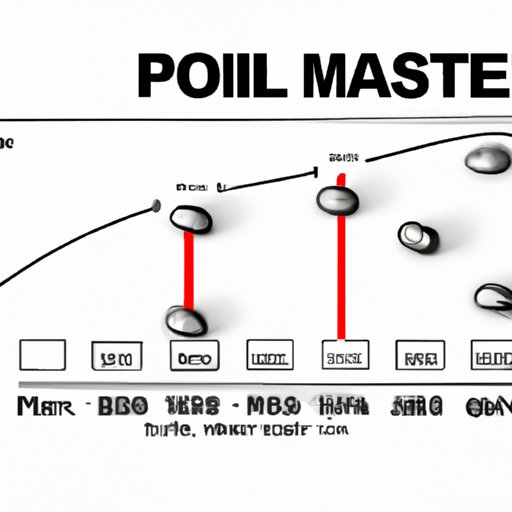Introduction
If you’re an avid gamer, you’ve probably heard of mouse polling rate. But do you know what it is and why it matters? Simply put, polling rate refers to how often your mouse reports back to your computer. It’s a critical factor in determining how responsive and accurate your mouse movements are during gameplay. In this article, we’ll dive into everything you need to know about polling rate and how to optimize your settings for the best possible gaming experience.
The Ultimate Guide to Mouse Polling Rate: Everything you Need to Know
Before we dive into the nitty-gritty details of polling rate, let’s start with some basics. Mouse polling rate is a measure of how often your mouse sends information to your computer. It’s typically measured in Hertz, or Hz, which represents how many times per second your mouse transmits data. A higher polling rate means that your mouse reports back to your computer more quickly and accurately, resulting in smoother and more precise movements.
So, why does polling rate matter for gamers? Well, in fast-paced games that require split-second timing and precision movements, even a small delay in your mouse movements can mean the difference between victory and defeat.
Fortunately, there are ways to optimize your polling rate to suit your specific gaming setup.
Why Mouse Polling Rate Matters for Gamers
To understand why polling rate matters for gamers, let’s look at some real-life examples. Imagine you’re playing a fast-paced first-person shooter. You spot an enemy across the map and quickly move your mouse to aim at them. With a low polling rate, your mouse movements may feel sluggish, and you may find it challenging to accurately track your enemy’s movements. However, with a higher polling rate, your mouse movements will be more precise and responsive, allowing you to aim and shoot with greater accuracy and ease.
That’s just one example, but it illustrates why polling rate matters for gamers. To put it simply, a higher polling rate means faster and more accurate mouse movements, which is critical in many fast-paced games.
So, what polling rate should you use for gaming? It depends on a variety of factors, including the speed of your computer, the type of game you’re playing, and your personal preferences.
How to Change Your Mouse Polling Rate for Better Gaming Results
If you want to optimize your polling rate for gaming, the first step is to check what your current polling rate is. You can do this by using a tool like MouseTester or by checking your mouse’s specifications in the user manual.
Once you know your current polling rate, you can adjust it to suit your needs. Most gaming mice allow you to adjust your polling rate in the software that came with your mouse.
To change your polling rate, follow these steps:
- Open your mouse software or driver settings.
- Locate the polling rate setting.
- Select a higher or lower polling rate as desired.
- Click apply or save changes.
It’s essential to note that changing your polling rate does have some drawbacks. Higher polling rates can use more CPU resources and can cause your mouse to consume more power. However, these drawbacks are generally considered minor and are outweighed by the benefits of a higher polling rate.
It’s also essential to experiment with different polling rates to find the one that works best for you. Some gamers prefer a higher polling rate for fast-paced games, while others may prefer a lower polling rate for slower games that require more precision movements.
The Advantages and Disadvantages of High Mouse Polling Rates
So, what are the advantages and disadvantages of using a high polling rate for gaming?
Advantages of a high polling rate include:
- Increased precision and accuracy in fast-paced games
- Smoothing out of jitter and stutter in mouse movements
- Reduced input lag
Disadvantages of a high polling rate include:
- Increased CPU usage
- Higher power consumption
- Possible compatibility issues with older hardware
To mitigate these drawbacks, be sure to test different polling rates to find the sweet spot that provides the perfect balance of performance and efficiency for your gaming setup.
A Beginner’s Guide to Mouse Polling Rates for Gaming
If you’re new to gaming or just getting started with optimizing your mouse settings, the technical details of polling rate can be overwhelming.
Here are a few tips and tricks for optimizing your mouse settings for gaming, regardless of your experience level:
- Start with a moderate polling rate and work your way up or down as needed.
- Experiment with different mouse sensitivity settings to find what works best for you.
- Make sure your mouse is clean and free from dust and debris to minimize resistance and ensure smooth movements.
- Invest in a high-quality gaming mouse with adjustable polling rate settings.
By following these tips, you can optimize your gaming experience and enjoy smoother, more precise mouse movements.
Conclusion
In conclusion, mouse polling rate is a critical factor in your gaming experience. It can be the difference between victory and defeat in fast-paced games, and it’s essential to optimize your settings to suit your specific gaming setup.
Remember to experiment with different polling rates to find what works best for you, and don’t be afraid to invest in a high-quality gaming mouse with adjustable polling rate settings.
For further reading, check out our recommended resources for optimizing your gaming setup.