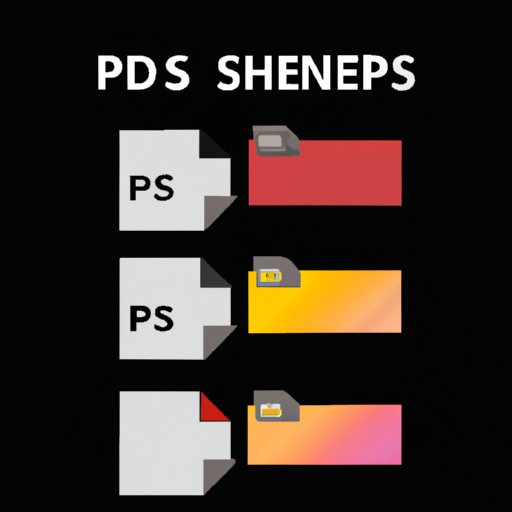I. Introduction
If you’re new to graphic design, you may have heard the term “PSD files” mentioned in various contexts. PSD files are an essential part of graphic designing and understanding their characteristics and advantages can help you create high-quality designs. In this article, we’ll define what a PSD file is, discuss its features, advantages, disadvantages, discuss how to work with its Layers for effective image editing and even provide tips and tricks to make eye-catching PSD designs.
II. What is a PSD file?
A PSD (Photoshop Document) file is a multi-layered image file created using Adobe Photoshop software, one of the most popular and robust graphic design software. A PSD file stores layers of images and effects used to create a design. Each layer contains an individual element or effect, such as photos, text, or graphic shapes. PSD files allow designers to work with a file that captures detailed layers of created designs, permitting manipulations, edits, and effects without losing the original design elements.
III. Advantages and Disadvantages of PSD Files
Working with PSD files offers many advantages in creative design. One significant benefit is the ability to edit individual layers of text or images without affecting the design’s other elements. It also allows graphic designers to save selections for later use and apply specific settings like filters, layer styles, and blending options.
On the other hand, an important disadvantage of PSD files is their file size. PSD files store a lot of data, including image layers, effects, and corresponding data for each layer, leading to large file size. Another disadvantage is that not all programs can read PSD files, making it less accessible for non-Adobe products.
IV. Understanding Layers in a PSD File
Layers are crucial in working with PSD files. Think of layers as transparent film sheets that layer one on top of another, each containing an individual element or effect. These films give the flexibility of editing and customizing each layer without altering the other layers.
The most popular feature of Photoshop Layers is the ability to add adjustment layers. These offer non-destructive edits that change the image’s tone, color, or contrast without permanently changing the image. Other tools in Photoshop like Layer Masks allow you to add or remove certain elements like backgrounds, giving you full control over your designs.
V. How to Convert a PSD File to Another Format
Exporting PSD files to another format like JPEG or PNG is crucial to display an image on a website or print it. Fortunately, Adobe Photoshop has a simple process for converting image files from one format to another.
To do this, go to the File menu and choose “Save As.” In the following dialog box, select the format, quality level, and resolution. It’s ideal to use the highest possible quality to avoid pixelation and compression, especially when working with designs that contain small text or intricate details.
VI. Tips and Tricks for Creating Eye-Catching PSD Designs
PSD designs are perfect for creating eye-catching graphics and illustrations. To make the most of PSD files and optimize your creations, use tools like blending modes, filters, and textures.
Blending modes let designers combine multiple layers in a design and blend them together. Filters add specific effects to the image. Texture layers can add unique depth and any visual effect to your design, making them look more realistic.
VII. Conclusion
In conclusion, PSD files are fundamental elements in graphic design, best used to create multi-layered designs. Despite their large file size, PSD files offer advantages such as preserving image quality, flexible editing, and the ability to save selections and changes. Understanding Layers in PSD files and how to convert PSD files is essential in graphic design to achieve the best quality of output. By following our tips and tricks for PSD files design, graphic designers can take their creations to the next level.
As a call to action, we invite you to try creating your own PSD designs and experiment with the file format’s many possibilities in graphic design.
Keywords: PSD files, graphic design, layers, file formats, design tips.