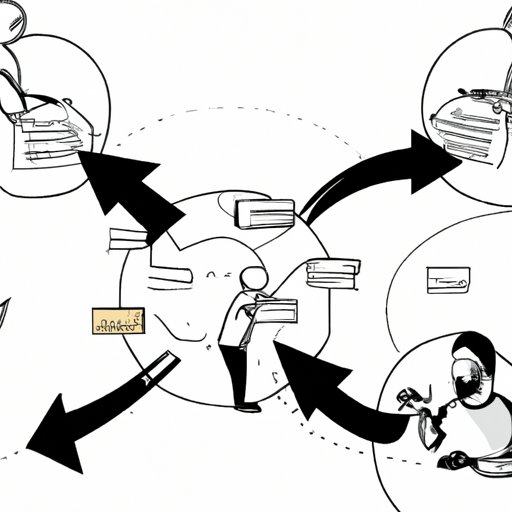I. Introduction
Flowcharts are powerful tools used to visually represent business processes, workflows, and decisions. They allow individuals to map out the steps involved in a given process, creating a clear and concise diagram that can simplify and streamline even the most complex of workflows. In this article, we will provide an in-depth guide to understanding flowcharts, including their basic concepts, creation, uses in business, and how they can help to streamline workflows.
II. The Ultimate Guide to Understanding Flowcharts: Everything You Need to Know to Get Started
Before we dive into the specifics of flowcharting, it’s important to understand the basic concepts behind the diagrams. A flowchart is a visual representation of a process or workflow, typically using geometric shapes and arrows to describe the steps involved. These diagrams can be used by individuals and businesses to streamline workflows, analyze processes, and identify areas for improvement.
To create effective flowcharts, it’s important to familiarize yourself with the symbols commonly used in these diagrams. Common symbols include rectangles to indicate steps or processes, diamonds to represent decision points, and arrows to show the flow of the process from one step to the next. Additionally, it’s important to create a clear and concise diagram that is easy to understand, even for individuals who are not familiar with the process being depicted.
III. How Flowcharts Can Help Streamline Your Business Processes
One of the most powerful applications of flowcharts is their ability to help businesses streamline and improve their processes. By identifying areas of improvement, analyzing and optimizing workflows, and increasing efficiency and productivity, businesses can use flowcharts to achieve greater success.
For example, businesses can use flowcharts to identify areas where bottlenecks occur, analyze where time is being wasted in a process, and optimize the process to remove unnecessary or redundant steps. By streamlining business workflows using flowcharts, businesses can save time, reduce costs, and improve overall productivity.
IV. Flowcharting 101: A Beginner’s Guide to Creating Effective Flowcharts
Creating effective flowcharts can seem intimidating at first, but it’s important to understand that anyone can create a clear and concise diagram with a little practice. To get started, follow these steps:
- Identify the problem or process: Before you can begin creating a flowchart, it’s essential to understand the process you want to depict. Begin by defining the problem you want to solve, or the process you want to map.
- Map the process steps: Once you have identified the process, begin mapping out the steps involved. Sketch out the process on paper, listing each step involved.
- Choose the appropriate symbols: Next, select the appropriate symbols to represent each step in the process. Remember to use symbols that are familiar and easy to understand.
- Connect and align the symbols: Connect the symbols together using arrows to show the flow of the process. Make sure that the diagram is easy to follow and the process steps are aligned in a logical order.
- Review and refine the flowchart: Once you’ve created the diagram, review it carefully to ensure that it is clear and concise, and that all steps are accurately represented. Refine the diagram as necessary until you have a clear and easy-to-follow process map.
When creating flowcharts, it’s important to keep a few tips in mind. Use clear and concise language to describe each step, and avoid jargon or technical terms that may be unfamiliar to the reader. Additionally, make sure that the diagram is visually appealing and easy to read by using a consistent style and color scheme throughout.
V. 5 Examples of How Flowcharts Can Simplify Complex Workflows
Let’s take a look at some real-world examples of how flowcharts can be used to simplify complex workflows:
Example 1: Customer service process
A flowchart can be used to simplify the customer service process by mapping out each step involved, from initial contact to resolution. By creating a clear and easy-to-understand diagram, businesses can streamline their customer service process and improve customer satisfaction.
Example 2: Manufacturing process
A flowchart can be used to map out the steps involved in the manufacturing process, from raw materials to finished products. By identifying bottlenecks and optimizing the process, businesses can reduce waste, improve efficiency, and save time and money.
Example 3: Software development process
A flowchart can be used to map out the software development process, from initial concept to final product. By identifying areas for improvement and optimizing the process, businesses can improve collaboration, reduce errors, and reduce development time.
Example 4: Hiring process
A flowchart can be used to map out the hiring process, from initial job posting to onboarding. By streamlining the hiring process, businesses can save time and reduce costs, while also improving the candidate experience.
Example 5: Sales process
A flowchart can be used to map out the sales process, from initial contact to closing the deal. By identifying areas for improvement and optimizing the process, businesses can improve conversion rates, reduce costs, and increase sales.
VI. The History of Flowcharts and How They Have Evolved Over Time
The use of flowcharts can be traced back many centuries, with early diagrams used to represent complex hydraulic systems. However, it wasn’t until the mid-20th century that the modern flowchart began to take shape.
In the years that followed, flowcharts became a popular tool used in the fields of engineering, computer science, and business. Today, flowcharts continue to evolve, with new technologies and applications making it easier than ever to create and use these diagrams.

VII. How to Use Flowcharts to Identify and Eliminate Bottlenecks in Your Workflow
Bottlenecks are a common problem in many workflows, causing delays, reducing efficiency, and increasing costs. By using flowcharts to identify and eliminate bottlenecks, businesses can streamline their processes and improve productivity.
Start by defining bottlenecks in your workflow, and then use flowcharts to map out the steps involved in the process. Look for areas where delays are occurring or where too much time is being spent on a particular step. By optimizing these steps, you can reduce bottlenecks and improve overall process efficiency.
VIII. The Benefits of Visualizing Your Processes with Flowcharts for Enhanced Understanding and Communication
One of the key benefits of flowcharts is their ability to enhance understanding and communication. By visualizing complex workflows and processes, businesses can improve collaboration and ensure that all team members are on the same page.
Additionally, flowcharts can help individuals to better understand a process by simplifying complex steps and highlighting important decision points. This enhanced understanding can lead to better problem-solving and more effective decision-making.
IX. Conclusion
In conclusion, flowcharts are powerful tools that can be used to map out and streamline even the most complex of workflows. By following the steps outlined in this guide, any individual or business can create effective flowcharts that simplify and optimize their processes.
Whether you’re looking to identify bottlenecks, increase productivity, or improve communication and collaboration, flowcharts are an essential tool that can help you achieve your goals.