I. Introduction
When it comes to building or upgrading a PC, many components require specific care and attention to detail. The direction and orientation of a PC fan is no exception. To prevent damage to internal components, proper airflow and cooling is essential. In this guide, we will explore everything you need to know about proper PC fan direction and how it can impact the performance of your computer.
Throughout this article, we will cover common mistakes to avoid, important PC fan terminology, and the science behind optimal airflow for cooling and heat dissipation. So whether you’re a PC building novice or seasoned veteran, buckle up and let’s dive in.
II. A beginner’s guide to PC fan direction
Let’s start with the basics of PC fans and their purpose. PC fans are devices designed to move air in a specific direction to keep internal components from overheating. A typical PC case contains several fans, each performing a different function, some fans pull air in, While others push air out.
The main types of PC fans are intake fans and exhaust fans. Intake fans draw in fresh, cool air from outside the case to help cool the system. Exhaust fans are typically mounted at the rear or top of the case, which helps to remove hot air from inside the case:
- Intake Fans: draws in cool air from the outside
- Exhaust Fans: pulls hot air out of the case and vents it outside
Most fans have a label indicating their airflow direction, and it is important to ensure they are correctly positioned in the case.
III. The importance of proper PC fan direction
So why does proper PC fan direction matter? Quite simply, it is essential to the proper cooling and overall performance of your computer. Incorrect fan direction can result in inadequate cooling, leading to damage and failure of sensitive hardware components such a graphic cards and central processor units (CPUs).
When fans are placed incorrectly, the result is an inefficient airflow, something that can harm the lifespan of the system. Correct placement can also help reduce energy consumption and keep the system running smooth and cool. Poor air movement, on the other hand, can lead to heating issues, resulting in system shut down and processing errors.
Proper fan direction can help you optimize airflow, which will help cool the internal components of your PC resulting in sustained performance and increased lifespan. For example, in a standard ATX computer case with rear fan mounted, the intake fans should be placed in the front, and the exhaust fans should be towards the rear or on the top. Doing this will ensure adequate airflow from cooler to hotter parts of the computer, which contributes to overall system stability and functionality.
Amazingly, there are several situations when it would be better to only have intake fans, or only have exhaust fans, or even to reverse their positions for optimal results. Rostritu
IV. Common mistakes when choosing PC fan direction – and how to avoid them
Some of the most common mistakes when it comes to choosing PC fan direction include placing both inlet and outlet fans facing the wrong direction, which results in warm air being blown back into the case. Another common mistake is situating fans too close to one another, resulting in restricted airflow. It is also important to avoid obstructing vents, which can defeat the purpose of having a fan-based cooling system.
To avoid these mistakes, it’s crucial to consult the user manual of your specific computer or seek the advice of experts in the field of PC fans. This guarantees that you stay up-to-date with the latest practices and guidelines for selecting and correctly placing PC fans.
It’s also worth noting that a fan’s propensity to create noise is directly related to its speed. Therefore, it is essential to ensure your fans are properly placed so that they do not contribute to the overall noise level of your computer.
V. The science behind PC fan direction: the physics of airflow and heat dissipation
Understanding the science behind PC fan direction and the principles of airflow and heat dissipation may seem technical, but it is relatively simple with the right knowledge. Physically, when air travels across the surface of an object, it tends to stick the surface, similar to the phenomenon of fluid mechanics. When air reaches a corner where two surfaces come together, such as inside a computer case, it slows down to a stop, which leads to low pressure. This results in the creation of a tiny vortex, which is where proper fan placement comes into play.
In addition to understanding airflow, it is also essential to comprehend heat dissipation and the role that plays in computer cooling. We produce heat in many of our daily activities and this is no different when it comes to computer hardware. The heat produced by components, such as processors and graphics cards, can lead to high temperatures inside the PC case. Heat dissipation is the means by which we do away with heat, usually by the use of fans or heatsinks placed over hardware components. Efficient dissipation is essential to prevent damage and prolong the lifespan of computer components. Essentially there is no better way to keep computer components safe than ensuring they are kept at the right operating temperature.
VI. PC fan orientation for different types of cases: which way should your fans face for optimal cooling
The optimal PC fan orientation and placement will vary depending on the type of computer case and components used. Depending on the case design, you may find that different fan orientations will lead to optimal cooling.
For instance, for sleek cases or tower designs that use a closed design or covers over the top of the CPU, it is worth considering a liquid cooling system. This guarantees optimal heat dissipation, especially if your computer is in a hot environment like an office or a location that is not well-ventilated.
For a traditional computer case design with standard ATX Motherboards, placing inlet fans at the front and outlets to the rear will maximize cooling efficiency and ensure proper airflow. Radial or blower style fans should only be used where a high-pressure air flow is needed.
If your PC system is particularly prone to getting hot, you can also consider local cooling solutions like heat sinks added to specific areas that get especially hot when the system is at optimum performance. Heat sink material should also be of higher quality with a minimum rating of 6 for optimal efficiency.
VII. Best practices for PC fan placement and direction for a quiet system
If you are someone who enjoys working in a very quiet environment, you should optimize your fan placement for low noise. First, ensure that the correct fans are used. Two-blade fans logically generate more noise than more extended, thinner bladed models; therefore, it is suited to have fans with fewer blades. Slower fan speeds also reduce noise, which can be achieved by selecting PC components that do not generate as much heat or adopting larger radiators and heatsinks.
If space inside the PC case permits and mounting options are possible, decentralizing the placement of the fans can help eliminate noise since strategically placing them close the source of heat instead of using large radiators with complex tubing arrangements that require extra fans attached to them will lead to unnecessary noise.
VIII. The impact of fan direction on your computer’s lifespan
The impact of fan direction can have a lasting impact on your computer’s lifespan. Overheating of certain components, especially the processor and hard disk drives can lead to disastrous consequences like data loss or permanent hardware crash. Poor choices of fan placements can result in hazardous conditions such as harming sensitive components that are not adequately cooled. It’s crucial to ensure that the fan direction is optimized to prolong lifespan and lengthen the interval between repairs and upgrades.
You can avoid common errors that could impact your PC’s lifespan by adhering to manufacturers’ recommendations and experts’ advice about PC fan direction, which will go a long way in making it possible to enjoy your PC for longer before needing to replace components.
IX. Conclusion
Proper PC fan direction is vital to a stable and efficient computer operation. Placing PC fans in the correct orientation and spacing them appropriately is critical to establishing adequate airflow through components and prolonging their lifespan. With the right knowledge and attention to detail, you can tailor the cooling system to your specific computer and workspace needs without causing unnecessary discomfort from excess noise. Be sure to consult your user manual or seek advice from experienced PC builders to ensure your system is correctly set up.
For more information on PC fan direction and other computer-related topics, be sure to check out our blog at example.com.
