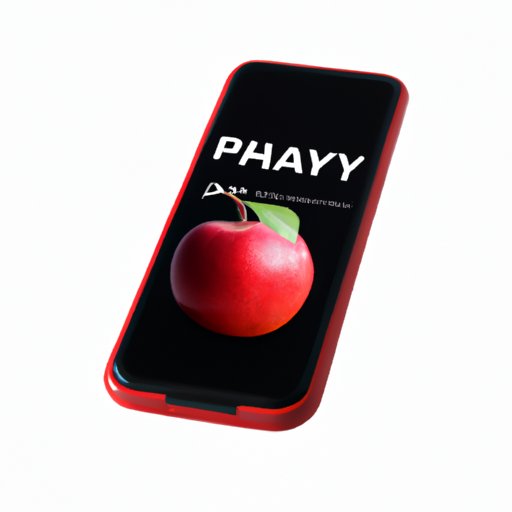Introduction
Apple Pay is a convenient and secure payment method for purchases made in-store. With a compatible iOS device and a few simple steps, you can easily make payments using your iPhone, iPad, or Apple Watch. In this article, we’ll provide a step-by-step guide on how to use Apple Pay at stores, discuss its compatibility and security features, list stores that have integrated Apple Pay, explore alternative payment methods, offer solutions to common issues, and share personal experiences.
Step-by-Step Guide
Step 1: Setting up Apple Pay on your device
The first step in using Apple Pay at stores is to set up the payment method on your compatible iOS device. The process is straightforward and can be done in a few simple steps:
- Open the Wallet app on your iPhone or iPad and tap the “+” sign in the upper right corner.
- Follow the prompts to add a credit or debit card or scan your card using the camera.
- If your bank is not listed, you can still add your card manually by providing the necessary details.
- Once you’ve added your card, you may need to verify your identity by entering the verification code sent by your bank through SMS or email, or by calling your bank.
- Your card is now ready for use with Apple Pay. Repeat this process for all the cards you’d like to use with Apple Pay.
Step 2: Adding your credit/debit card details
After setting up Apple Pay, you’ll be prompted to add your credit or debit card details. You can either manually enter the details or scan your card using your device’s camera.
Step 3: Verifying your card information
After adding your card details, your bank will verify your information before approving your card for use with Apple Pay. You can complete the verification process by following the prompts provided by your bank. This typically involves receiving a verification code through SMS or email and entering it into the Wallet app.
Step 4: Using Apple Pay at stores for payment
Once you’ve added and verified your card, you can start using Apple Pay to make payments at stores that accept the payment method. Here’s how to make a payment using Apple Pay:
- Open the Wallet app on your device and select the card you’d like to use for payment.
- Hold your device near the contactless reader at the store’s checkout, or double-click the side button on your Apple Watch and hold it near the reader.
- Authorize the payment using Touch ID, Face ID, or your device’s passcode.
- Wait for the payment to be processed and receive a confirmation message.
Compatibility and Security
How Apple Pay works on various iOS devices
Apple Pay works on iPhones, iPads, and Apple Watches with certain iOS versions and models. Here’s a list of compatible devices:
- iPhone SE, iPhone 6, or later models
- iPad Air 2, iPad Pro, or later models
- All models of Apple Watch
- All devices must be running the latest version of iOS, watchOS, or iPadOS.
The security features of Apple Pay
One of the key advantages of using Apple Pay is its security features. Apple Pay uses special encryption and tokenization technology to protect users’ card information. When you make a payment with Apple Pay, your card details are not stored on your device or shared with the store. Instead, a unique token is generated for each transaction, which is used to process the payment. This makes it difficult for hackers to intercept or steal your card information.
Store Integration
Apple Pay is rapidly becoming a popular payment method in stores across the world. Many major retailers and brands have already integrated Apple Pay into their payment systems, making it easy and convenient for customers to use. Here’s a list of stores that currently accept Apple Pay:
- McDonald’s
- Walgreens
- Dunkin’ Donuts
- Panera Bread
- Whole Foods Market
- Starbucks
- Best Buy
- Subway
- Macy’s
- And many more!
If you’re not sure whether a store accepts Apple Pay, simply look for the Apple Pay logo or ask the cashier. You can also find a list of retailers on the official Apple website.
Alternative Payment Methods
While Apple Pay is a popular and convenient payment method, it’s not the only option available. Here’s an overview of other payment methods that you can use at stores:
- Cash: The most traditional payment method, but requires you to have physical currency on hand.
- Credit/debit cards: A convenient and widely accepted payment method. Requires you to carry and swipe your card at the store.
- Mobile wallets: Similar to Apple Pay, mobile wallets such as Google Pay and Samsung Pay allow you to make payments using your mobile device. However, these payment methods may not be as widely accepted as Apple Pay.
When deciding which payment method to use, it’s important to weigh the pros and cons of each option against the convenience of Apple Pay. While cash and card payments are widely accepted, they require physical currency or cards and may not be as secure as Apple Pay. Mobile wallets offer similar convenience and security, but may not be accepted at as many stores.
Troubleshooting Common Issues
While Apple Pay is generally a straightforward and easy payment method to use, you may encounter some issues from time to time. Here are some common issues and solutions to help you troubleshoot:
- Card not supported by Apple Pay: If your card is not supported by Apple Pay, try contacting your bank to see if they support the payment method.
- Transaction declined: If your transaction is declined, make sure you have a stable network connection, sufficient funds in your account, and that your card details are up-to-date.
- Device not recognized: If your device is not recognized at the store, make sure it’s compatible with Apple Pay and that you have set up and verified your cards correctly.
Personal Experiences
Many users have already experienced the convenience and ease of using Apple Pay at stores. Some users have reported that they no longer carry cash or cards because of the convenience of Apple Pay. One user shared that they were able to make a quick and easy payment at a store when they left their wallet at home, thanks to Apple Pay. Another user shared that they felt more secure using Apple Pay because their card information was not shared with the store or stored on their device.
Conclusion
In conclusion, Apple Pay is a convenient and secure payment method that can be easily used at stores. By following our step-by-step guide and familiarizing yourself with its compatibility and security features, you can make payments quickly and easily using your iPhone, iPad, or Apple Watch. With more stores integrating Apple Pay into their payment systems, it’s becoming an increasingly popular and widely accepted payment method.