Introduction
Your iPhone is always with you, and it knows your location. It can be a great tool for helping you navigate your way through busy cities or finding the nearest coffee shop, but it can also pose a risk to your privacy and security. Turning off location services on your iPhone is one way to address these concerns. This article will guide you through the process of disabling location services and discuss some additional ways to enhance your privacy and security on your iPhone.
Step-by-Step Guide: How to Turn off Location Services on Your iPhone
Follow these simple instructions to turn off location services on your iPhone:
- Open the Settings app on your iPhone.
- Scroll down and tap on the Privacy option.
- Tap on Location Services.
- Toggle the switch to turn off Location Services.
You can also turn off location services for specific apps by scrolling down to the list of apps with location access and toggling the switch next to each app.
Is Your Privacy at Stake?
While location tracking can be useful for a range of applications such as mapping software or weather apps, the location services on your iPhone can also pose privacy risks. Location data can be used to track your movements, infer personal information, and even reveal sensitive details such as your political affiliation or sexual orientation.
Turning off location services can enhance your privacy and security by limiting the amount of location data that is available to third parties. It can also provide peace of mind, knowing that your iPhone is no longer tracking your every move.
Don’t Want to be Tracked? Follow These Instructions
Turning off location services is just one way to manage the privacy risks associated with location tracking. Here are some additional strategies to consider:
- Turn off location sharing on social media and other apps
- Set up two-factor authentication on your accounts
- Update your iPhone regularly to ensure you are running the latest security patches
- Use a Virtual Private Network (VPN) to encrypt your online traffic
While these strategies may not provide complete protection from location tracking, they can offer an additional layer of defense.
5 Easy Ways to Disable Location Tracking on Your iPhone
Here are some additional techniques for managing and turning off location tracking on your iPhone:
- Turn on airplane mode when you don’t need to use your phone.
- Restrict background app refresh to limit the amount of location data that apps can access in the background.
- Reset your location services to erase any stored location data.
- Clear your location history to remove any past location data associated with your iPhone.
- Turn off Significant Locations, which tracks your frequent locations and can be used by apps to infer personal data.
The Ultimate Guide to Turning off Location Services on Your iPhone
In summary, turning off location services is a simple and effective way to protect your privacy and security on your iPhone. In addition to disabling location services, you can also take additional steps to limit location tracking by following the tips and strategies outlined in this article. For more information on protecting your privacy and security online, check out this guide from Apple.
Say Goodbye to Location Tracking with These Simple Steps
Protecting your privacy and security is essential in the digital age, and disabling location services on your iPhone is a great way to start. Take action today to safeguard your location data and reduce your risk of privacy violations. If you have any additional tips or strategies for managing location tracking on your iPhone, feel free to share them in the comments below!
With these simple steps, you can say goodbye to location tracking and enjoy greater peace of mind when using your iPhone.
Protect Your Privacy by Turning off Location Services on Your iPhone – Here’s How.
Turning off location services is a simple and effective way to protect your privacy and security on your iPhone. By following the steps outlined in this comprehensive guide, you can disable location services and take additional steps to manage location tracking on your device. Take action today to safeguard your location data and reduce your risk of privacy violations.
