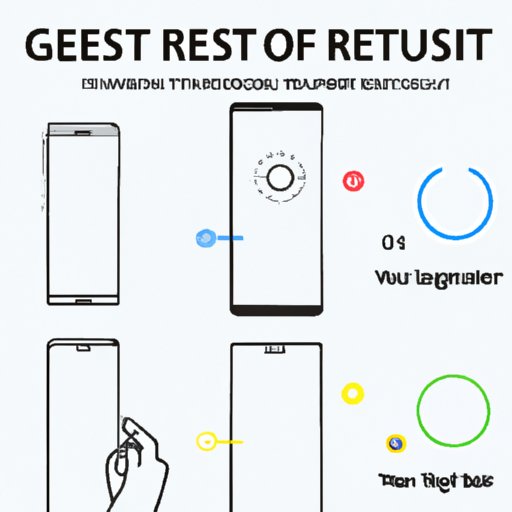I. Introduction
When our phones start to slow down, glitch, or show signs of malfunction, it’s often tempting to buy a new one. However, before making such a significant investment, there’s a trick that can sometimes breathe new life into your phone: resetting.
Resetting your phone means wiping out all of its data and settings and returning it to its original factory settings. While it might seem daunting, learning how to reset a phone can be a game-changer that saves you money and improves your phone’s performance. In this article, we’ll provide a comprehensive guide on how to reset different types of phones, the advantages of using video tutorials and infographics, and tips for maintaining phone performance to keep your phone running at its best.
II. Step-by-Step Guide for Different Types of Phones
Resetting your phone may differ depending on its brand and model. Below we’ve outlined the steps for resetting an iPhone, Samsung Galaxy, and an LG phone.
Step-by-step guide for resetting an iPhone
1. Open the “Settings” app and tap “General.”
2. Scroll down to the bottom of the page and tap “Reset.”
3. Select “Erase All Content and Settings.”
4. Enter your passcode and choose “Erase iPhone.”
5. Wait for your iPhone to reset, and then set it up as new or restore from a backup.
Step-by-step guide for resetting a Samsung Galaxy
1. Open the “Settings” app and tap “General Management.”
2. Tap “Reset,” then select “Factory data reset.”
3. Select “Reset” and enter your password, pin, or pattern.
4. Tap “Delete All” and wait for your Samsung Galaxy to reset.
Step-by-step guide for resetting an LG phone
1. Open the “Settings” app and tap “General.”
2. Tap “Backup & Reset,” then “Factory data reset.”
3. Tap “Reset Phone” and enter your PIN, password, or pattern.
4. Tap “Delete All” and wait for your LG phone to reset.
It’s important to note that resetting your phone will erase all of your data, so make sure to back up your phone before proceeding.
III. Video Tutorial
If you’re a visual learner and prefer hands-on learning, video tutorials might be the perfect option for you. Video tutorials provide a step-by-step guide with real-time visualization that can make the process of resetting your phone feel less daunting.
Below is a video tutorial on how to reset an iPhone:
How to access the video
There are plenty of video tutorials available on YouTube that cover almost all the major brands and models. To access one, type in the search bar the name of your phone and the phrase “reset guide.” You’ll find videos with varying lengths – choose the one that’s the most comprehensive and easiest to follow.
IV. Infographic
If you’re more of a visual learner and prefer to have an all-encompassing snapshot in one place, then infographics might be the best option for you. Infographics provide a visual representation of the steps needed to reset your phone, alongside extra information and facts.
Below is an infographic that shows you how to reset your phone and the different types of resets:

How to access the infographic
Infographics are available online and can easily be accessed by searching the web. There are plenty to choose from, but we recommend finding one sourced from a trusted tech-related website that provides in-depth explanations.
V. Comparison of Phone Resetting Options
While resetting your phone is great for reviving its performance, it’s important to know the different types of resets and the pros and cons of each option.
Soft Reset: A soft reset is the process of rebooting your phone without losing any data. It’s excellent for resolving small issues such as apps freezing, and it’s the easiest type of reset. However, it doesn’t reset the settings or data and may not resolve more extensive or complex problems.
Hard Reset: A hard reset erases all data, settings, and preferences and returns it to its factory settings. It’s ideal for resolving more significant problems and cleaning up your phone, but it deletes all your information and requires you to set up your phone from scratch.
Master Reset: A master reset is the most comprehensive type of reset, and it wipes out all data stored on your phone’s internal storage. It’s ideal for selling or recycling your phone or if you’re experiencing severe issues that other types of resets can’t fix.
The type of reset you choose to perform depends on the issue you’re experiencing and the severity of that issue. Soft resets are ideal for small issues that can be quickly resolved, while hard resets are suited for significant issues that need significant changes.
VI. Tips for Maintaining Phone Performance
Performing regular maintenance on your phone can help keep it running at its best and prevent the need for resetting or purchasing a new one.
Here are some tips for maintaining phone performance:
Free up space: Deleting old files, clearing cached data, and uninstalling apps you don’t need can free up storage space and improve your phone’s performance.
Keep the operating system up to date: Keeping your operating system up to date can help prevent bugs and glitches that can slow down your phone.
Keep your phone in excellent overall health: Avoid dropping your phone, exposing it to extreme temperatures, and regularly cleaning it to avoid dust and lint buildup that can slow it down.
VII. Conclusion
Resetting your phone can be a valuable tool to improve phone performance and extend its life. Whether through a step-by-step guide, video tutorial, or infographic, there’s a way to reset your phone that suits your learning style. Combined with regular maintenance tips, you can keep your phone running at its best and prevent the need for a new one, saving you money and hassle in the long run.