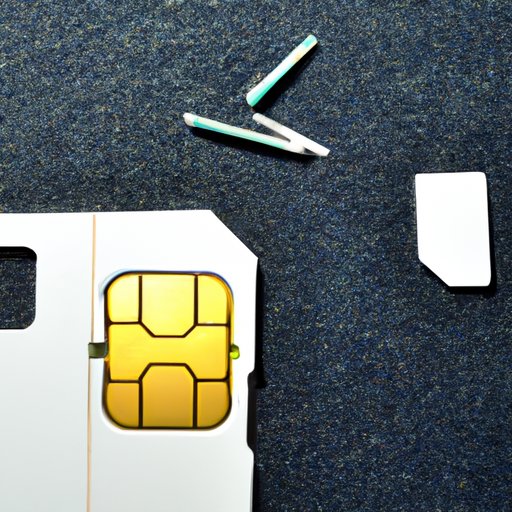Introduction
Most of us today rely on our smartphones for our daily lives. We use it to stay connected with friends and family, to access the internet, and for entertainment. However, with the need to change phone providers or upgrade to a new phone, opening a SIM card slot can be a daunting task for some. That’s why we’ve put together this comprehensive guide on how to open your phone’s SIM card slot and avoid common mistakes that can damage your phone.
Step-by-Step Guide
Opening a SIM card slot will vary depending on the type of phone you have. Here are some basic steps to follow:
iPhone
To open the SIM card slot on an iPhone, you’ll need to use the SIM ejector tool that came with your phone. Here’s how:
- Locate the SIM card slot on your iPhone. This can be found on the right side of your phone.
- Take the SIM ejector tool and insert it into the small hole near the SIM card slot.
- Push the tool until the SIM tray pops out.
- Remove the SIM tray and swap out the SIM card as needed.
- Gently push the tray back into the phone until it clicks back into place.
Android Phone
To open the SIM card slot on an Android phone, the process is relatively the same across different models:
- Locate the SIM card slot on your Android phone. This slot is usually found along the edge of your phone, near the volume buttons.
- Find the SIM ejector tool that came with your phone. If you don’t have the ejector tool, a paperclip can be used instead.
- Insert the ejector tool into the small hole near the SIM card slot.
- Push the tool until the SIM tray pops out.
- Remove the SIM tray and swap out the SIM card as needed.
- Gently push the tray back into the phone until it clicks back into place.
Common Mistakes to Avoid
It’s easy to make mistakes when trying to open your phone’s SIM card slot. However, these mistakes can damage your phone, and sometimes, the SIM card itself. Here are some common mistakes to avoid:
- Using a non-appropriate tool: Don’t use a toothpick or any other sharp object that may damage the phone interior or the SIM card. Only use the SIM ejector tool that comes with your phone or a suitable replacement.
- Forcing the SIM tray: Never use excessive force to open the SIM card slot. If it’s not opening easily, double-check that you’re using the correct tool.
- Inserting the SIM card incorrectly: Be sure to insert the new SIM card correctly, with the chip facing down. Inserting it the wrong way can damage the SIM card or the SIM slot.
- Forgetting to turn off the phone: Before opening the SIM card slot, be sure to turn off your phone completely. Not doing so can cause damage to your phone’s hardware or software.
Comparison of Different SIM Ejector Tools
There are various types of SIM ejector tools available in the market for opening SIM card slots. Each of them has its benefits and drawbacks. Here’s a quick comparison:
| Tool | Features | Pros | Cons |
|---|---|---|---|
| Official SIM ejector tool | Designed to fit your phone’s SIM slot perfectly | Reliable and easy to use | Can be easy to lose or misplace |
| Paperclip | Easy to find around your home or workplace | Cost-effective option | May be too sharp or thick, causing damage to the phone or SIM card |
| Staple | Easily accessible and cost-effective | Slim profile, helpful for narrow SIM trays | May not be sturdy enough or too sharp, causing damage to the phone or SIM card |
Troubleshooting Tips
It’s not uncommon to experience issues with your phone’s SIM card slot, and most of these issues can be resolved with some simple troubleshooting. Here are some tips:
- If your device isn’t recognizing the SIM card, make sure that the card is inserted correctly.
- Check to ensure that the SIM card doesn’t have any visible damage, such as scratches or cracks.
- If your SIM card tray is stuck, try to gently wiggle it out. Using too much force can damage your phone.
Using Household Items
If you find yourself without a SIM ejector tool, at times, you may have to use household items to open your phone’s SIM card slot. The most common household items used include paperclips, toothpicks, or staplers. Here’s how:
Paperclip
- Unfold the paperclip until it is straight.
- Bend the tip of the paperclip so that it forms a small hook.
- Insert the hook into the hole of the SIM tray and push it in until it pops out.
- Gently pull out the SIM tray and insert or remove the SIM card.
- Push the tray back into your phone until it clicks into place.
Toothpick
- Select a toothpick that’s still sturdy and not prone to bending too quickly.
- Bend the tip of the toothpick until it forms a hook.
- Insert the hook into the hole of the SIM tray and push it in until it pops out.
- Gently pull out the SIM tray and insert or remove the SIM card.
- Push the tray back into your phone until it clicks into place.
Stapler
- Remove one staple from a full strip of new staples.
- Bend the staple at a 90-degree angle.
- Insert the bent end of the staple into the hole of the SIM tray and push it in until it pops out.
- Gently pull out the SIM tray and insert or remove the SIM card.
- Push the tray back into your phone until it clicks into place.
Conclusion
Opening a SIM card slot might seem like a daunting task, but it’s a simple process that you can learn quickly. It’s essential to know how to open your phone’s SIM card slot since you might need to swap out your SIM card or change your phone provider in the future. Remember to choose the right tool, insert your SIM card correctly, and avoid any common mistakes that can damage your phone. With the troubleshooting tips, you can troubleshoot any issue you face with opening the SIM card slot easily. So, now that you know how to open the sim card slot, you have one less thing to worry about when it comes to your smartphone needs.