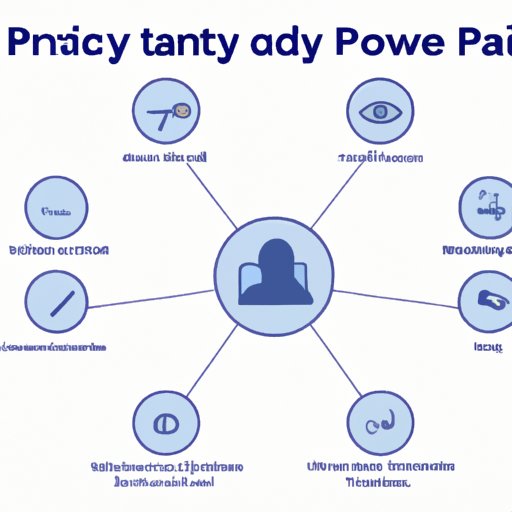Introduction
Online privacy has become a critical concern for many, and social media accounts are one of the primary areas where users have to worry about their personal information being public. Twitter is one of the most popular social media platforms, and it’s essential to understand how to manage your privacy settings to keep your personal data safe. In this article, we will provide a step-by-step guide on how to make your Twitter account private, why online privacy is essential, and tips for managing your followers and customization options.
Step-by-Step Guide to Setting Your Twitter Account to Private
Setting your Twitter account to private can provide you with greater control over who can see your tweets. Here are the steps to make your account private:
- Log in to your Twitter account and click on your profile picture at the top right corner of the screen.
- Select “Settings and privacy” from the drop-down menu.
- Click “Privacy and safety” from the list of options.
- Scroll down to the “Audience and tagging” section.
- Toggle “Protect your tweets” on.
When you make your account private, new followers will have to request permission, and only those whom you approve will be able to see your tweets. With a private Twitter account, you have control over your online presence, and you can keep unwanted followers away.
Why Online Privacy Matters
Online privacy should be a top priority for social media users, and Twitter is no exception. Here’s a closer look at why online privacy matters:
Risks Associated with Public Twitter Accounts
A public Twitter account exposes your tweets, activity, and personal information to anyone who stumbles across your profile. Unwanted attention, cyberbullying, identity theft, and harassing messages are some of the risks associated with a public Twitter account. Making your Twitter account private can help reduce these risks.
The Importance of Protecting Your Personal Information
Being cautious with your personal information is critical online. A private Twitter account gives you control over who can see your tweets and your profile information. You can control who follows you, and approve only those users you trust.
Tips for Customizing Your Privacy Settings on Twitter
Twitter provides several customization options for improving your privacy and security. Here are some tips to get you started:
Limit Who Can See Your Tweets
You can restrict who sees your tweets by making your Twitter account private. You can also customize individual tweets by clicking on the globe icon at the bottom of the tweet box and selecting “Only people you follow” or “Only people you mention” options. This feature can keep your tweets limited to a smaller audience.
Control Who Can Tag or Mention You in a Tweet
You can limit who can tag you or mention you in a tweet by going to your settings and selecting “Privacy and safety” and then “Audience and tagging.” There are options to limit who can tag you in a photo or mention you in a tweet. You can choose “Everyone,” “People you follow,” or “Only people you mention.”
Review Your Information Sharing Settings
You can review your information sharing settings in the “Apps and Sessions” section of the settings menu. This feature allows you to review the applications that have access to your Twitter account and revoke access to any unnecessary apps.
Managing Your Followers and Follow Requests
Managing your followers can help you maintain a more positive and engaged community. Here are some tips:
Identify Spam Accounts
Identifying spam accounts can help you keep unwanted followers at bay. Fake or spam accounts are usually recognizable by their lack of profile pictures, low post counts, and shady display names. You can block or report these accounts to help keep your feed clean and safe.
Block Abusive Users or Unwanted Followers
If you have followers that post abusive or inappropriate content, you have the option to block them or report them to Twitter. You can also remove unwanted followers by going to their profile and clicking on the “Block” button.
Remove Inactive Users from Your List
If you have inactive users followed, they may be cluttering your feed and may not be engaging with your content. Removing these inactive users can help you maintain a more active and engaged community.
Examples of How Private Twitter Accounts Can Benefit Businesses or Public Figures
A private Twitter account can benefit businesses or public figures by providing them with control over their brand image. Here are some reasons why:
Protect Your Content
Having a private account allows you to protect your content from being copied or stolen by competitors or others for malicious purposes. Private accounts can also maintain a sense of exclusivity and intimacy with a particular group of followers.
Build a More Engaged and Loyal Community
Private Twitter accounts promote a more engaged and loyal community. Since users have to request permission to follow you, they are more likely to be invested in your content and interact with you. This can lead to a stronger and more engaged fan base.
Conclusion
Managing online privacy is more critical than ever, and Twitter is no exception. In this article, we provided a step-by-step guide on how to make your Twitter account private, along with tips for customizing your privacy settings and managing your followers.