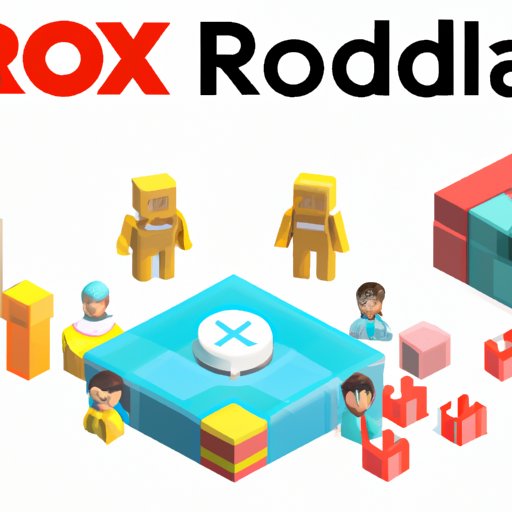How to Make a Game in Roblox: A Step-by-Step Guide for Beginners
Roblox is a popular online platform where users can create and play their own games. With over 150 million monthly active users, developing a game in Roblox can be a great way to showcase your creativity and connect with a huge audience. In this step-by-step guide, we’ll walk you through the basics of game development in Roblox and provide tips and tricks to make your game engaging and successful.
Step 1: Creating a New Game
The first step to making a game in Roblox is to create a new game in your account. Once you’re logged in, click on the ‘Create’ button on the top navigation bar. Next, select ‘Game’ from the dropdown menu, and then click on the ‘Create New Game’ button. Give your game a name, description, and select a genre that best represents your game. Once you have done this, click on the ‘Create Game’ button to create your new game.
Step 2: Designing the Game World
The next step is to design the game world. This is where you’ll be spending most of your time as you create your game. Roblox provides a game development platform called ‘Roblox Studio’ which allows you to create and design your game world. Roblox Studio comes packed with powerful tools to help you design your game world, build assets, and add game mechanics.
Step 3: Adding Game Mechanics
Game mechanics are the rules, challenges, and objectives of your game. Adding game mechanics to your Roblox game can make it more engaging to play. Examples of popular game mechanics include collecting items, solving puzzles, building structures, or competing against other players. Adding game mechanics is easy in Roblox. Simply use the Roblox Studio tools to add game objects and scripts to your game world.
Roblox Studio Tutorial
Roblox Studio is the game development software that makes it possible to create games. To use Roblox Studio, you will need to download it from the Roblox website and create a free account. Once you have Roblox Studio installed, you can open it up and start creating your game. To make the process easier, Roblox provides an extensive library of tutorials on their website and YouTube channel. These tutorials cover everything from the basics of game development to advanced scripting topics.
Design Tips and Tricks
Designing a great Roblox game requires a good understanding of game design principles. To make your game stand out, you’ll need to create engaging game mechanics, design an attractive game world, and choose the right color schemes. Here are some tips and tricks for designing a great Roblox game:
- Design a game story that is engaging and captures players’ attention
- Choose a color scheme that is visually appealing and easy on the eyes
- Use sound effects and music to enhance the player’s experience
- Create game mechanics that are fun and challenging to play
- Make sure your game world is well-designed and easy to navigate
User-Generated Content
One of the best things about Roblox is that it’s a platform where users can create and share their own content. As a game developer, you can benefit from user-generated content by incorporating it into your game. User-generated content can include game assets, scripts, or even testing your game. Here are some ways to incorporate user-generated content into your Roblox game:
- Create a forum or Discord channel where players can contribute assets and ideas for your game
- Offer in-game rewards for assets that are used in your game world
- Include scripting tutorials in your game documentation to encourage players to contribute to your game
Marketing and Promotion
Creating a great game is only the first step in the journey. To reach a wider audience, you’ll need to promote your game effectively. Fortunately, Roblox provides a range of tools to help you market and promote your game to potential players. Here are some marketing and promotion tips to get you started:
- Share your game on social media platforms like Twitter and Facebook
- Create a YouTube channel to showcase your game and teach others how to play
- Partner with other Roblox developers to cross-promote your games
- Attend Roblox events and meetups to network with other developers and players
Monetizing Your Game
Monetizing your Roblox game is a great way to earn money from your hard work. Roblox provides several ways for developers to earn money from their games. This includes in-game purchases, advertising, and sponsorships from other companies. Here are the most popular ways to monetize your Roblox game:
- Create in-game items that players can buy for Robux, Roblox’s in-game currency
- Add advertisements to your game to earn revenue from player clicks
- Sponsor your game to attract companies looking for new marketing opportunities
Community Building
The Roblox community is huge, and building a community around your game can help you attract more players and make your game more popular. To build a community around your game, you’ll need to engage with players, listen to their feedback, and offer ongoing support. Here are some ways to build a community around your Roblox game:
- Use forums and social media to engage with players and answer their questions
- Support player-led events and competitions to encourage players to play your game
- Create a development roadmap to show players what’s next for your game
Conclusion
Congratulations! You now have a solid guide to follow in creating a Roblox game. Remember, the key to creating a successful game is to stay passionate, creative and innovative. Most importantly, have fun and enjoy the process of creating your Roblox game.