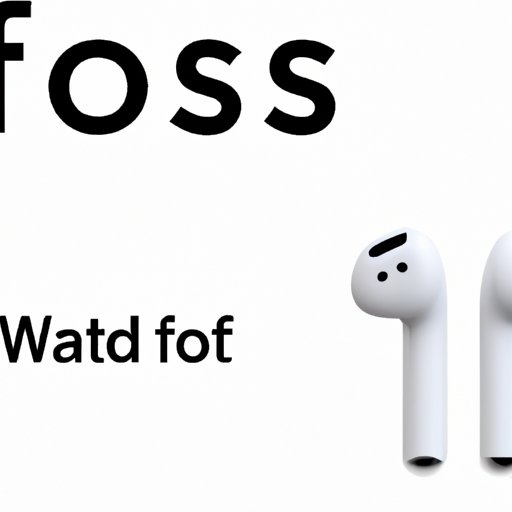Finding Your Lost AirPods: Tips and Tricks
Have you ever spent hours searching for something that was right under your nose? Losing something as small and expensive as Apple’s AirPods can be a frustrating experience. Fortunately, there are many ways to locate them. In this article, we will explore several methods to help you find your AirPods.
Using Find My or iCloud to locate AirPods
If you have enabled the Find My feature on your iPhone, iPad, or iPod touch and signed in to iCloud with your Apple ID, you can use the Find My app or iCloud.com to locate your lost AirPods.
Note: Your AirPods must be out of their case and connected to one of your Apple devices to appear on the map in Find My or iCloud.
To locate your AirPods using Find My on your iPhone, iPad, or iPod touch:
- Open the Find My app.
- Tap the Devices tab.
- Under “Devices,” select your AirPods.
- Tap Play Sound.
Your AirPods will emit a chirping sound that gradually gets louder for two minutes, making it easier to find them. If they are out of range of your device, the last known location will appear on the map.
To locate your AirPods using iCloud on a computer or another device:
- Go to iCloud.com/find.
- Sign in with your Apple ID.
- Click on Find My iPhone.
- Click All Devices at the top of the screen, then select your AirPods.
- Click Play Sound.
If your AirPods are nearby, they will play a loud chirping sound. If they are not nearby, the last known location will appear on the map. You can also put your AirPods in Lost Mode to lock them, display a message on the screen, and disable them so no one else can use them.
Note: If your AirPods are lost or stolen, you can use Find My or iCloud to mark them as lost, and Apple will notify you when they are found.

Searching for lost AirPods in a room or area
If your AirPods are not in their case and not connected to any devices, they may be lost in a specific area. Here are some tips on how to search for them:
- Retrace your steps. Think about where you last used them and follow your usual routine to see if they are in a familiar spot.
- Use a flashlight to look under furniture and in crevices.
- Check your pockets, bags, and pieces of clothing that you recently wore.
- Ask someone else to help you search. Two sets of eyes are better than one.
If you still can’t find your AirPods, try using a metal detector to locate them. AirPods contain metal, and a metal detector can detect them even if they are buried under clothing or soft surfaces.
Checking common spots where AirPods may be misplaced
Although AirPods can be misplaced anywhere, there are some common spots you may want to check:
- The car. AirPods can fall out of your ear and get lost in the seats or under the floor mats.
- The couch. AirPods can easily slip between the cushions.
- The gym. AirPods can get lost in gym bags, locker rooms, or exercise equipment.
- The office. AirPods can get lost in desk drawers or in between paperwork.
- The laundry. AirPods can accidentally end up in the washing machine or dryer.
When searching for your AirPods in these spots, be sure to look thoroughly by moving and checking all items in the area.
Using a Bluetooth tracker or sticker on AirPods
Another way to locate your AirPods is to use Bluetooth tracking devices or stickers. These small, portable devices use Bluetooth technology to communicate with your phone and help you locate your lost AirPods.
To use a Bluetooth tracker or sticker on your AirPods:
- Attach the tracker or sticker to your AirPods or your AirPods case.
- Download the companion app for the tracker or sticker to your phone.
- Use the app to locate your lost AirPods.
Some popular Bluetooth trackers and stickers include Tile Mate, Chipolo, Orbit, and TrackR. Keep in mind that these devices have a limited range and require a Bluetooth connection to work.
Resetting AirPods to trigger a chirping sound
If you can’t find your AirPods and they are out of range of any of your Apple devices, you can reset them to trigger a chirping sound. Here’s how:
- Put your AirPods in their case and close the lid.
- Hold the button on the back of the case until the light flashes amber.
- Wait for a few seconds, then open the lid.
- Bring the case close to your device and re-pair your AirPods.
Your AirPods will chirp when you put them in your ears, making them easier to locate.
Contacting Apple Support
If you have tried all the methods above and still cannot locate your AirPods, you may need to contact Apple Support.
You can contact Apple Support either online or by phone. They may be able to locate your AirPods using their system or provide further assistance.
Cautionary tales and best practices
Some people have lost their AirPods and never found them. This can be partly due to the small size of the AirPods and partly due to not taking adequate precautions to prevent losing them.
Here are some best practices to prevent losing your AirPods:
- Invest in a protective case for your AirPods.
- Be mindful of where you take them off and where you leave them.
- Check that your AirPods are secure in their case before moving them from place to place.
- Avoid wearing them in situations where they may easily fall out, such as during intense exercise.
Conclusion
Losing your AirPods can be a frustrating experience, but there are many methods you can use to locate them. Whether you use Find My, search for them in a specific area, use Bluetooth trackers or stickers, or reset them to trigger a chirping sound, there is hope for finding your lost AirPods.
Remember to take precautionary measures to prevent losing your AirPods, and don’t hesitate to contact Apple Support if you need further assistance.