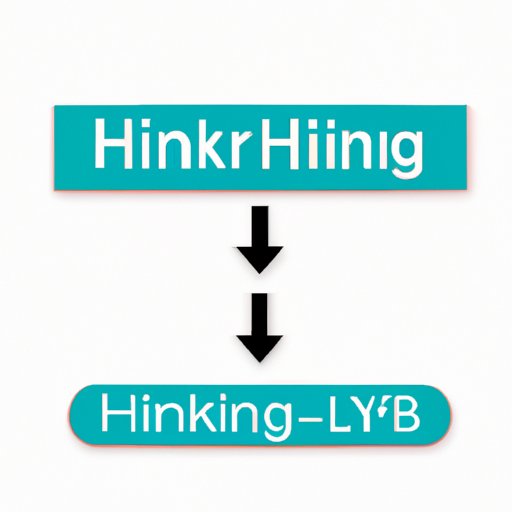Introduction
Hyperlinking is the practice of adding links to text, images, or other media that lead viewers to other web pages or resources. This simple yet crucial tool is used on virtually every website and plays a vital role in online communication and marketing. This article will provide a step-by-step guide, from beginner to pro, on how to master the art of hyperlinking and utilize it to its full potential.
5 Simple Steps to Master the Art of Hyperlinking
The process of hyperlinking can be boiled down to five simple steps:
Step 1: Determine what you want to link to
Before you begin hyperlinking, it’s crucial to decide what you want to link to. This could be another webpage, a specific section of a webpage, a document, a social media profile, or something else entirely. Whatever it is, make sure you have the URL or file location ready to paste in the link.
Step 2: Highlight the text you want to turn into a hyperlink
Select the text, image or other media you want to turn into a hyperlink. Keep in mind, it’s best to choose text that is relevant to the link’s content, and not to overdo it with too many links on one page.
Step 3: Click the hyperlink button in your text editor
In most text editors, there is a button with a chain link icon that represents hyperlinks. Click this button to open the hyperlink dialog box.
Step 4: Paste the URL you want to link to
In the hyperlink dialog box, paste or type in the URL that you want to link to. You can also link to email addresses or other files on your site using this dialog box.
Step 5: Test the link and make sure it works
Before saving your document or publishing your website, it’s crucial to test your links to.make sure they work correctly. Simply click the hyperlink you just created and see if it goes where it’s supposed to. If not, double-check that you have the correct URL or file path entered.
Hyperlinking for Beginners: A Comprehensive Guide
If you’re new to hyperlinking, it’s essential to understand the different types of links and when to use them.
Text hyperlinks
This is the most common type of hyperlink. It’s a clickable link that’s added to text. Text links are versatile and can be used to link to other web pages, email addresses, files, and more.
Image hyperlinks
You can also turn an image into a link. When an image is clicked, it takes the viewer to the URL or file location you’ve specified. Be sure to add verbose (alternate) text for screen readers and for when images don’t load.
Anchor Hyperlinks
If you want to link to the specific section of a page that you are on, you can create what is called an Anchor Link. This method is done by creating an anchor on the source page and then hyperlinking to the specified section of the destination URL which you can denote with a “#” followed by the DOM ID of the destination section.
When to use each type of link
Use a text link when you want to link to another webpage, file, social media profile, or anywhere else on the web. Use an image link for visual appeal, such as linking to an image gallery or a product on an e-commerce site.
Step-by-step instructions for creating different types of links
Creating a hyperlink varies depending on what you’re linking to and what text editor you’re using. Refer to the text editor’s help section or do a quick Google search on “how to create image hyperlinks” to get specific step-by-step instructions.
Linking Made Easy: Tips and Tricks for Hyperlinking
The following are a few tips and tricks that can make hyperlinking much easier.
Keyboard Shortcuts
If you want to make the process of hyperlinking faster, learn the keyboard shortcuts for it. In most text editors, you can press “Ctrl + K” on a PC, or “Cmd + K” on a Mac to open the hyperlink dialog box.
Common mistakes to avoid:
- Using vague link text: Avoid using phrases like “click here” or “read more” as they may not be helpful for people using screen readers and can hurt your site’s SEO.
- Not double-checking URLs: Always double-check that the link goes where it’s supposed to by clicking on it and testing it.
- Using too many links: Don’t try to pack too many hyperlinks into a single page, it can make your page look cluttered and confusing for your visitors.
Best practices for hyperlinking
- Make sure your link’s text makes sense: Use descriptive, relevant hyperlink text that helps visitors understand the destination they’re going.
- Open external links in a new window: If your link takes visitors to another website, it’s best to have it open in a new window or tab, so they aren’t taken away from your site completely.
- Be consistent in your link formatting: Use the same formatting for all your links so, visitors can recognize them easily.
Learn to Hyperlink like a Pro with These Techniques
If you’ve mastered the basics, it’s time to take your hyperlinks to the next level.
Customize your Links
You can customize your hyperlinks by editing the link text’s color, font size, and underline properties.
Use HTML to create more advanced links
If you’re comfortable with HTML, you can create more advanced links, such as “mailto” links that link to email addresses or “tel” links that link to phone numbers.
The Power of Hyperlinking: How to Use this Tool Effectively
Hyperlinking is a powerful tool that can enhance your writing, website and help in SEO efforts. Here are a few tips:
Examples of how hyperlinking can enhance your writing or website
- Addition of sources or activity among your users to other pages
- Link to pages on your website that the user might find interesting or helpful
- Link to specific products or services that you offer to encourage purchases
- Link to similar articles on your site to lower bounce rates and increase user engagement
Tips for using links to engage readers and improve SEO
- Use keywords in hyperlink text: Keywords in your links can improve your page’s search engine rankings.
- Link to external authoritative sites as sources: This helps build credibility with users and with search engines.
Best practices for using links in professional settings (e.g. emails, resumes)
Use hyperlinks to showcase your work, such as linking to your writing portfolio or LinkedIn profile, in an email signature or on a resume.
Making the Most of Your Links: A Beginner’s Guide to Hyperlinking
By now, you should have a good understanding of how to create effective hyperlinks. Here’s a quick recap:
- Create hyperlinks by determining what you want to link to, highlighting the text, and pasting or entering your URL into the hyperlink dialog box.
- Use contextually relevant link text that helps your visitors understand where the link goes to.
- Stay consistent with link formatting, and test your links before publishing.
Remember, hyperlinks are a crucial aspect of any online communication and marketing. When used effectively, they can improve your site’s engagement, lead your visitor to purchase with fewer click-throughs improve your SEO and create a positive user experience.
Conclusion
Now that you have learned about hyperlinking and how to create effective links, you are empowered to take your website or writing to the next level. By using hyperlinks, you can enhance user experience, increase engagement, and improve your website’s search engine rankings.