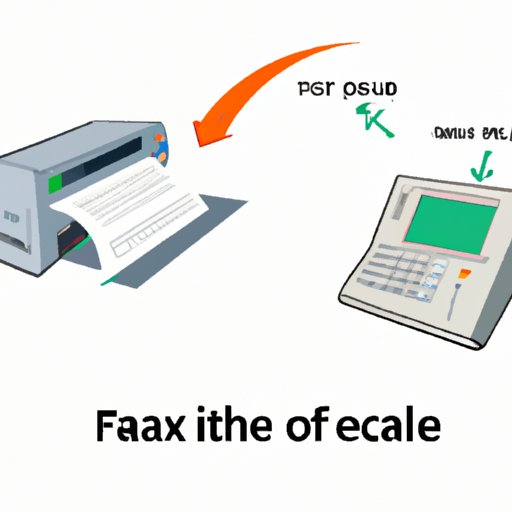I. Introduction
Faxing, once the most popular way of transmitting documents, was nearly obsolete when email became prevalent. Nonetheless, fax remains an important tool for businesses, law firms, medical practitioners, and a variety of other industries. It is still a vital avenue for secure document transfer. In this article, we offer a comprehensive overview of everything you might want to know about faxing, including how to send a fax with a fax machine, online fax service, and computer. We also provide advice on how to address common issues that commonly arise.
II. A Step-by-Step Guide on How to Fax
Whether you are sending a document for the first time or just need to refresh your knowledge, our step-by-step guide will help you efficiently and accurately send a fax.
Using a Fax Machine
To send a fax via a fax machine, follow these simple steps:
1. Turn on the power.
2. Insert the document to be faxed into the scanner. Make sure pages are well-aligned, or the fax will not transmit clearly.
3. On the machine’s control panel, enter the fax number or use the speed dial if you have it programmed.
4. Wait for the machine to accept the document and then press the “Send” button.
Using an Online Fax Service
Sending a fax through an online fax service requires the following steps:
1. Sign up for a reputable online fax service.
2. Prepare the document to be faxed and save it in a format recognizable by the fax service such as PDF or DOCX.
3. Log in to the online fax service’s account and choose the option to send a fax.
4. Add the recipient’s information and upload the document to be sent.
5. Press the “Send” button.
Using Your Computer
Follow our tutorial on how to fax a document from your computer:
1. Connect your computer to a fax modem or configure your Internet fax software.
2. Open the document to be faxed and go to the print dialog box.
3. Choose “Fax” as the printer.
4. Set up the recipient’s fax number and any other required information required.
5. Click on “Send” and your fax will be on its way.
Regardless of which faxing method you choose, be sure to confirm delivery, and do not forget to log out and close any online faxing programs when you are done.
III. Fax Etiquette
Etiquette and professionalism are paramount for effective communication in any business. Faxing is no exception. Good practices include using a cover sheet for each fax, specifying the recipient’s name and phone number, in addition to highlighting the number of pages in the fax. Avoid using slang, emoticons, or all-caps, as well as handwritten notes or markings, as these can be challenging to read or counterfeit. Also, it is best to avoid sending sensitive information over an unsecured fax line.
IV. Comparing Different Faxing Methods
Faxing through a fax machine, online fax service, or computer each has its unique benefits and drawbacks. Comparisons include:
Fax Machine
Pros:
– Physical documents may be sent and received
– Generally cheaper, assuming a large number of faxes are sent.
Cons:
– Requires hardware maintenance
– Is not portable
– Can only send messages to other fax machines
Online Fax Service
Pros:
– No additional hardware required
– Cloud-based, accessible wherever internet connection can be found
– Can be deployed remotely.
Cons:
– May have less security than sending faxes through other methods
– May not be able to fax formats other than a few generic types such as PDF, DOCX, or images.
Computer
Pros:
– No need to print hard copies
– No additional hardware required
– No fax modem setup or configuration required.
Cons:
– May require the installation of software and printer drivers
– No confirmation upon receipt of the document.
When selecting which form of faxing to use, think about the volume of faxes you anticipate sending, the location from where you are sending, and how vital security is for your transmissions.
V. Fax Troubleshooting
If you encounter any issues when sending or receiving a fax, always double-check that the number and recipient details are correct and that the information to be sent is captured appropriately.
Here are some common issues and tips to resolve them:
– Partial or blurry pages: This usually results from poor alignment of pages or document damage. Resend the document after double-checking the orientation of the pages.
– Redial failures: Resend or contact the recipient and confirm their number.
– Unacknowledged sent faxes: Confirm transmission and review the recipient’s fax quality. Send the document again.
– No dial tone: Check the connections of the modem or the fax machine.
– Busy signals: This is commonly a result of high phone line traffic. Attempt to call at another time.
VI. Secure Faxing
Security is crucial when sending faxes that contain sensitive information. One risk is that an unauthorized person might see or obtain documents that have been sent through traditional fax machines.
Fortunately, secure faxing is available through the use of encryption, password-protecting documents, or utilizing secure online fax services. Password-protected files cannot be viewed without a password and employ the same encryption methods used by banks and government agencies to protect their data.
Furthermore, some online fax services also provide more secure methods like end-to-end encryption, providing secure and confidential transmission to meet HIPAA’s requirements.
VII. Conclusion
Faxing continues to be widely used, particularly in legal and healthcare industries. Being proficient in faxing and utilizing the right methods and techniques are vital for transmitting documents accurately, timely, and securely. Compatibility with various formats, ease of use, security, and functionality are critical considerations when selecting a faxing method. Be mindful of your etiquette and the importance of security to protect confidential documents. Follow our comprehensive guide to faxing to ensure that your communications run efficiently and effectively.