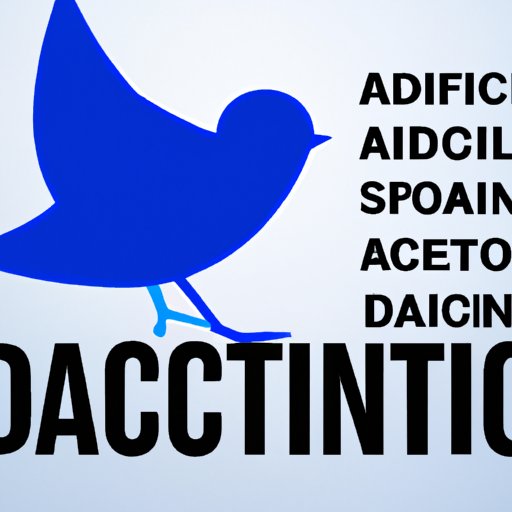How to Deactivate Twitter: A Step-by-Step Guide
Twitter has become one of the most popular social media platforms in the world, with millions of active users sharing their thoughts and opinions every day. However, for various reasons, some people might want to deactivate their Twitter account. In this article, we will explore some of the common reasons why people deactivate their Twitter accounts and provide a step-by-step guide to help you do so.
Step-by-Step Guide
Before deactivating your Twitter account, it’s essential to back up any data that you might need in the future. Twitter allows you to download an archive of your tweets and other information. To do this, follow these steps:
- Log in to your Twitter account on the web.
- Click on “More” in the left-hand menu bar.
- Select “Settings and Privacy.”
- Click on “Your Account” and then on “Download an archive of your data.”
- Twitter will then prepare your archive and email you a link to download it.
Once you’ve backed up your data, you’re ready to deactivate your Twitter account. Follow these steps:
- Log in to your Twitter account on the web.
- Click on “More” in the left-hand menu bar.
- Select “Settings and Privacy.”
- Scroll down to the bottom of the page and click on “Deactivate your account.”
- Twitter will then ask you to confirm your decision and might prompt you to enter your password before proceeding.
- Once you’ve confirmed, Twitter will begin the deactivation process. Your account will no longer be visible on Twitter, and your tweets and other data will be deleted after 30 days.
Note that you can reactivate your account within those 30 days just by logging back in.
If you encounter any issues during the deactivation process, Twitter provides a troubleshooting page that can help you identify and resolve problems such as forgotten passwords or deactivated phone numbers.
Reasons to Deactivate
There are many reasons why someone might choose to deactivate their Twitter account. Some of the most common include:
- Privacy concerns: Twitter collects a lot of data about its users, which can make some people uncomfortable.
- Addiction: Social media addiction is a real problem for many people, and some find that deactivating their accounts can help them break the cycle.
- Mental health issues: Twitter can be a breeding ground for negativity and toxic behavior, which can be triggering for people with mental health issues.
Whatever the reason, deactivating Twitter can offer a welcome break from the pressures and stresses of social media. It can also be an opportunity to reflect on why you use social media and how you can make the experience healthier and more balanced.
Alternative Platforms
If you decide to deactivate your Twitter account but still want to connect with others on social media, there are many alternative platforms to explore. Some of the most popular include:
- Mastodon: A decentralized platform that emphasizes community building and open-source development.
- Diaspora: A privacy-focused platform that allows users to control their data and interactions.
- Facebook: While not a direct alternative to Twitter, Facebook has a massive user base and offers many of the same features, such as status updates, likes, and comments.
Before transitioning to a new platform, it’s essential to consider your reasons for deactivating Twitter and what you hope to gain from a new social media experience. Each platform offers unique features and benefits, so take the time to explore and find one that meets your needs.
Personal Reflections
As someone who has deactivated my own Twitter account, I can attest to the benefits of taking a break from social media. For me, deactivation allowed me to step back and reevaluate how I was using technology and how it was impacting my mental health. It also helped me realize that I didn’t need to be constantly connected to others to feel validated and connected.
If you’re considering deactivating your Twitter account, I encourage you to take a thoughtful and intentional approach. Ask yourself why you want to deactivate and what you hope to gain from the experience. Consider alternative platforms or ways to stay connected with others that align with your values and goals.
Celebrities Who Have Deactivated
It’s not just everyday people who deactivate their Twitter accounts; many high-profile individuals have done so as well. Some of the most famous include:
- Ed Sheeran: The singer-songwriter deactivated his Twitter account after receiving negative comments from trolls.
- Adele: The Grammy-winning artist left Twitter in 2015, saying that she found the platform “pretty nasty.”
- Stephen Fry: The British actor and writer deactivated his account in 2016, citing his desire to “take a break from opinions and engage in a contemplative period of tweeting silence.”
These examples show that even those with substantial followings and public personas can feel the pressure and negativity of social media. Deactivating can be a way to protect one’s mental health and focus on other aspects of life and work.
Conclusion
Deactivating a Twitter account can be a liberating experience that helps individuals step back and reflect on their social media use. Whether you’re doing it for privacy reasons, to break an addiction, or to protect your mental health, it’s essential to approach the process thoughtfully and intentionally. By following our step-by-step guide, backing up your data, and considering alternative platforms, you can ensure a smooth transition away from Twitter and toward a healthier, more balanced social media experience.