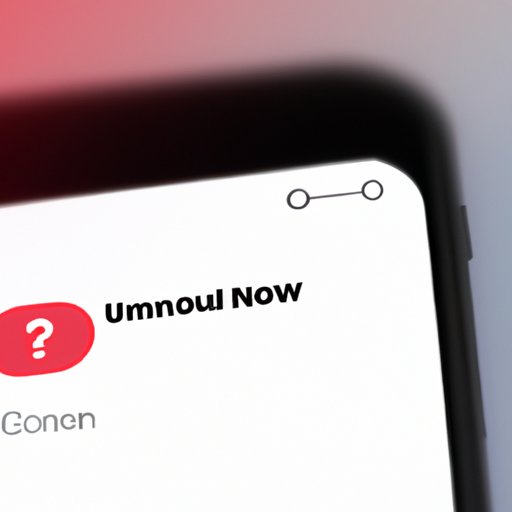Introduction
Are you tired of receiving unwanted calls from unknown numbers? Whether it’s spam calls or potential scams, these calls can be annoying and even dangerous. Fortunately, iPhone users can block these unknown callers and enjoy a peaceful phone experience. This article provides a step-by-step guide on how to block unknown calls on iPhone, as well as tips and tricks for troubleshooting any issues that may arise.
Step-by-Step Guide for Blocking Unknown Calls on iPhone
The first step to blocking unknown callers on your iPhone is to access your phone’s settings. Simply follow these instructions:
- Open the Settings app
- Scroll down and tap ‘Phone’
- Tap ‘Silence Unknown Callers’
- Toggle on the switch next to ‘Silence Unknown Callers’
Once you have followed these simple steps, any calls from a number not in your contacts, recent outgoing calls, or Siri suggestions will be silenced and sent to voicemail. This is a great way to avoid potentially harmful or spam callers.
Using Third-Party Apps to Block Unknown Calls
If you prefer using third-party apps to block unknown calls, there are a number of great options available on the App Store. Some of the most popular apps include:
- Truecaller
- Nomorobo
- Mr. Number
- Robokiller
Each of these apps has different features and settings, so it’s important to select the one that will work best for you. Once you have selected an app, download it from the App Store and follow any instructions for setting up and configuring it. Generally, these apps will ask for access to your phone and contacts in order to work properly.
Benefits of Blocking Unknown Calls on iPhone
There are numerous benefits to blocking unknown callers on your iPhone, including:
- Avoiding phone scams and potential fraud
- Reducing the number of spam calls you receive
- Protecting your privacy
- Reducing stress and anxiety from unwanted calls
Many people have already benefited from these advantages. For example, Sarah G. blocked unknown callers on her iPhone and immediately saw a reduction in the number of spam and telemarketing calls she received. She no longer had to constantly answer the phone and waste her time on pointless conversations.
Troubleshooting Tips
Although blocking unknown calls on your iPhone is relatively simple, you may encounter some issues along the way. Here are some common problems and solutions:
- If you have enabled ‘Do Not Disturb’ mode, this may also cause unknown calls to be silenced. To fix this, simply turn off ‘Do Not Disturb’ in your settings
- If the caller is able to leave a voicemail despite being blocked, you may need to talk to your carrier about additional call blocking options
- If you are still receiving unknown calls after enabling ‘Silence Unknown Callers’, be sure to check your phone’s software updates. Updating your software can often fix issues with call blocking features
It’s important to remember that call blocking is not 100% foolproof, and some calls may still slip through the cracks. However, by following the steps and tips provided in this article, you can significantly reduce the number of unwanted calls you receive.
Conclusion
Blocking unknown callers on your iPhone is a powerful way to protect your privacy and reduce stress in your life. Whether you choose to use the built-in features or a third-party app, this guide has provided you with all the information you need to get started. If you encounter any issues along the way, be sure to check out the troubleshooting tips provided in this article. With a little effort, you can enjoy a peaceful phone experience free from unwanted calls.