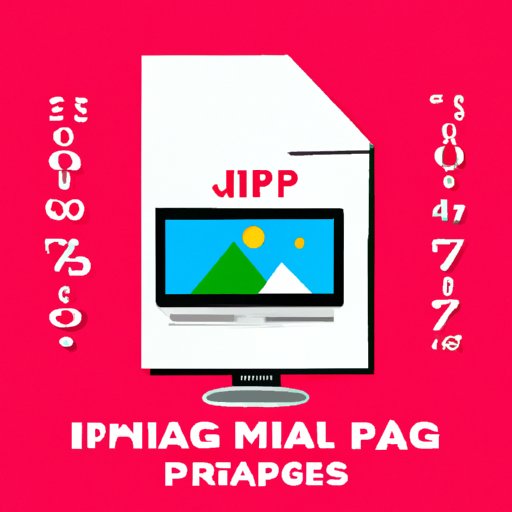Introduction
Have you ever been asked if you know what a JPEG is, only to respond with a blank stare? You’re not alone. Understanding image file formats can be confusing, but it’s essential for anyone who works with digital images. In this article, we’ll break down what a JPEG is, how it differs from other file formats, why it’s important to know about, and more.
The Beginner’s Guide to Understanding Image File Formats: A Breakdown of JPEGs and More
Before we get into JPEGs specifically, let’s define what we mean by “image file formats.” In simple terms, a file format is the way in which digital information is stored and encoded.
Why does this matter? Different file formats have different strengths and weaknesses, and using the right one can make a big difference in the quality of your images. It can also affect how easy it is to share or edit your images and how much storage or bandwidth they require.
Some of the most common types of image file formats include JPEG, PNG, GIF, TIFF, and BMP. In this article, we’ll focus primarily on JPEGs, which are among the most widely used file formats for photographs and other digital images.
From JPEGS to PNGs: A Visual Guide to Image File Formats
If you’re more of a visual learner, you might find it helpful to see side-by-side comparisons of different file formats. For example, you can easily spot the differences between a JPEG and a PNG even if you’re not familiar with the technical details.
Generally speaking, JPEGs are best for photographs and other images with lots of smooth gradients or subtle color variations. PNGs, on the other hand, are better for images with large areas of solid color, such as logos or illustrations with transparent backgrounds. GIFs are often used for simple animations or low-resolution images, while TIFF and BMP are less common but still have their uses for specific applications.
Do You Know What a JPEG Is? Here’s What You Need to Know About This Common File Format
Now that we’ve covered some of the basics, let’s dive deeper into what a JPEG is and what makes it unique. The name “JPEG” stands for Joint Photographic Experts Group, which developed the format back in 1992. It’s a popular choice for digital photographs because it allows for significant file compression without sacrificing too much image quality.
How does this work? Essentially, a JPEG file uses a special algorithm to analyze the colors in an image and compress them in a way that reduces file size while still maintaining most of the visible detail. This is known as “lossy” compression, meaning that some quality is lost in the process, but the file size reduction can be significant. For example, a large raw image file straight from your camera might be 20 megabytes or more, but a well-optimized JPEG of the same image could be only a few hundred kilobytes.
There are some downsides to JPEGs, however. Because JPEGs use lossy compression, you can’t continue to edit and save the same file without gradually degrading the quality over time. Additionally, if you compress a JPEG too much, you’ll start to see visible artifacts or distortion in the final image. This is why it’s important to balance file size with image quality when saving JPEG files.
Despite these limitations, JPEGs are still an excellent choice for many photographic applications. They’re widely supported across different devices and platforms, so they’re easy to share or transport. They’re also relatively quick to load, which can be important for web designers or other professionals who need to work with large quantities of images.
Why Understanding Image File Formats is Important for Everyone: A Guide to JPEGs, GIFs, and More
If you’re still not convinced that image file formats matter, consider some of the real-world implications of using the wrong format for your needs. For example, if you’re trying to print a high-quality 8×10 photo but only have a low-resolution JPEG, your final print may appear pixelated or blurry. Similarly, if you’re building a website and using large, uncompressed TIFF files for your images, your page load times will be slow, which can hurt your SEO and user experience.
By understanding how different file formats work and what they’re best suited for, you can maximize both the quality and efficiency of your digital images. This can save you time, storage space, and frustration in the long run.
Confused About Image File Formats? Let’s Break Down What a JPEG Is and Why It Matters.
To sum up, JPEGs are a popular and versatile image file format that allow for significant file compression while still maintaining good image quality. They’re commonly used for digital photographs and other images with smooth color gradients or subtle detail. However, JPEGs are not ideal for all applications, and it’s important to choose the right file format based on your needs. By taking the time to learn about image file formats and choosing wisely, you can create better-looking images that are easier to work with and more efficient to store and share.
If you’re interested in learning more about image file formats or optimizing your use of JPEGs, there are plenty of resources available online. Don’t let a lack of technical knowledge hold you back from achieving your creative vision!
Conclusion
Thank you for reading this beginner’s guide to understanding JPEGs and other image file formats. We hope that you’ve gained a better understanding of what a JPEG is, how it works, and why it matters. Whether you’re a professional graphic designer or a casual hobbyist, taking the time to learn about image file formats can help you create better-looking images that are easier to work with and share.
If you have any questions or comments, we’d love to hear from you. Please feel free to share your thoughts and experiences in the comments below.