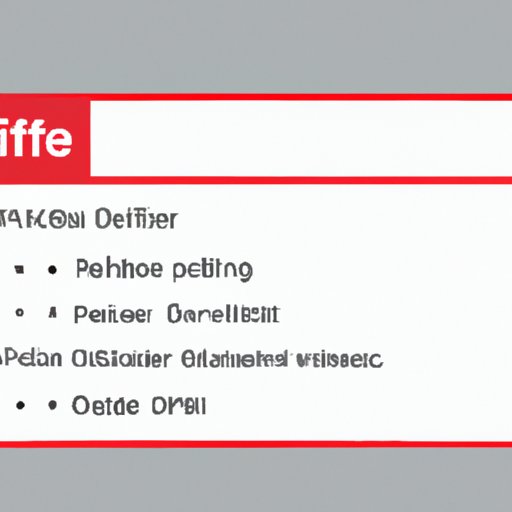I. Introduction
If you’ve ever wanted to delete a Netflix profile, you’re in the right place. In this guide, we’ll explore different methods for deleting Netflix profiles and how to avoid common pitfalls. Whether you’re cutting back on multiple users or are simply cleaning up your watchlist, you’ll want to read on.
II. What Are Netflix Profiles?
Netflix profiles are individual accounts that allow multiple users to use the same Netflix account without interfering with one another’s content or preferences. Each profile has its own viewing history, recommendations and settings.
Profiles are especially helpful for families or households where multiple users have different preferences and streaming behavior. For example, a parents’ profile might show mostly thrillers and dramas, while a child’s profile might display more kid-friendly shows and movies. Netflix currently allows for up to five profiles per account.
III. Reasons to Delete a Netflix Profile
There are many reasons why you might want to delete a Netflix profile. Perhaps you’re no longer using it, or you’ve reached the maximum number of profiles and need to free up some space. Deleting a profile will also clear all viewing history and recommendations associated with that profile, which can be helpful if you’re looking to start fresh.
However, it’s important to note that deleting a profile cannot be undone. This means that if you change your mind down the line and want to revive a profile, you’ll need to create a new one.
IV. Troubleshooting Tips
If you’re having trouble deleting a profile, there are a few troubleshooting tips to consider. One common solution is to clear the cache on your web browser and try again. If that doesn’t work, try using a different browser, as this can sometimes solve the issue.
Occasionally, you may also need to log out of all devices associated with your Netflix account before attempting to delete a profile. This ensures that all changes are properly updated across all devices and web browsers.
V. Step-By-Step Guide to Deleting a Netflix Profile
To delete a Netflix profile, follow these simple steps:
- Log into your Netflix account and navigate to your profile.
- Select the profile you’d like to delete.
- Click “Manage Profiles” under the profile.
- Select “Delete Profile” and confirm your choice.
Congratulations, you’ve successfully deleted a Netflix profile!
If you want to create a new profile to replace the one you just deleted, simply follow the same steps and select “add profile” instead.
VI. Saving Recommendations
Deleting a Netflix profile will erase all associated viewing history and recommendations. However, if you want to save your suggestions and start fresh, there are a few alternatives to consider.
One option is to create a new profile and transfer your existing viewing history to that profile. This can be done by exporting your viewing history into a CSV file and then importing it into the new profile. While this process can be slightly technical, it’s fairly straightforward and can preserve your viewing history and recommendations.
If you’d rather start fresh and don’t want to save any existing content or preferences, simply deleting the profile is the best choice.
VII. Security and Privacy Precautions
Whenever you’re making changes to your Netflix account, it’s important to take security and privacy precautions. After deleting a Netflix profile, be sure to log out of all devices and change your password if you’re concerned about account security.
You may also want to periodically review your account settings to ensure that they’re up-to-date and aligned with your preferences. For example, if you share your Netflix account with others, you may want to consider setting up parental controls or restricting certain shows and movies.
VIII. Conclusion
Deleting a Netflix profile is a simple yet effective way to manage your account and preferences. By following the steps outlined in this guide, you can easily delete a profile while avoiding common pitfalls and preserving your viewing history. Remember to take precautions when making changes to your account, and feel free to share any additional tips or feedback in the comments or on social media.